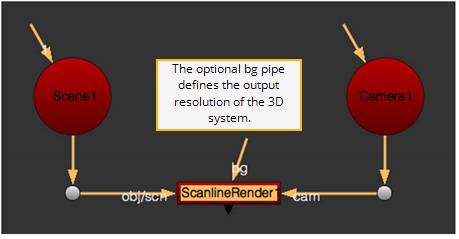
The last node, ScanlineRender, sends the results of your 3D scene back into your composite as a 2D image. It’s always 2D in, 3D manipulation, and then 2D back out, which is why this is often called “2-and-a-half-D.”
|
|
| The scanline render node converts the image back to 2D. |
The image created by the ScanlineRender node is the same resolution as your project settings. When you need to render a specific resolution, use the optional bg pipe. Connect a Constant node with the resolution you want and that defines the output of the ScanlineRender node.
So now you know the basic 3D setup for your compositing script. Let’s take a test drive.