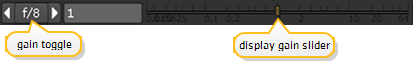
The gain and gamma sliders let you adjust the displayed image, without affecting your final output. These controls are useful for tasks like spotting holes in mattes. You can boost or reduce gain by entering a multiplier (exposure value), dragging on the slider, or using the F-Stop arrows. Boost or reduce gamma by entering a gamma level or dragging the gamma slider.
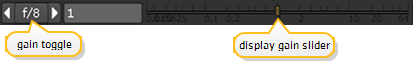
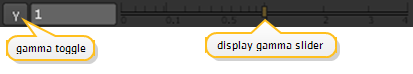
The gain and gamma toggle buttons let you switch between the default values of 1 (no change) and the last gain and gamma adjustments you made in the Viewer.
Press the Zebra Stripe button to apply stripes to all pixels outside the range 0.0 to 1.0.
