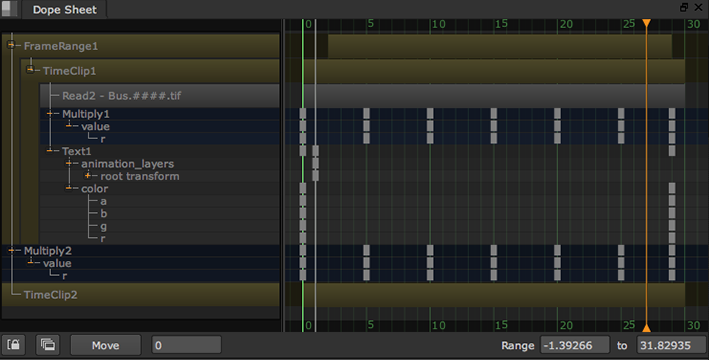
As you add keyframes to a parameter, Nuke automatically both adds markers to the Dope Sheet for them and plots a curve on its Curve Editor panel.
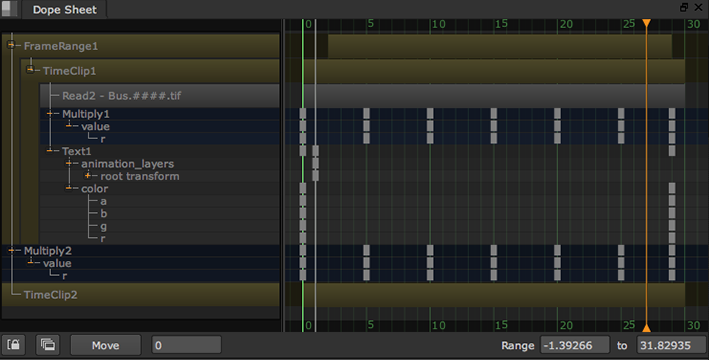
|
| The Dope Sheet provides an easy way to edit keyframes as well as reposition, trim, and slip clips. |
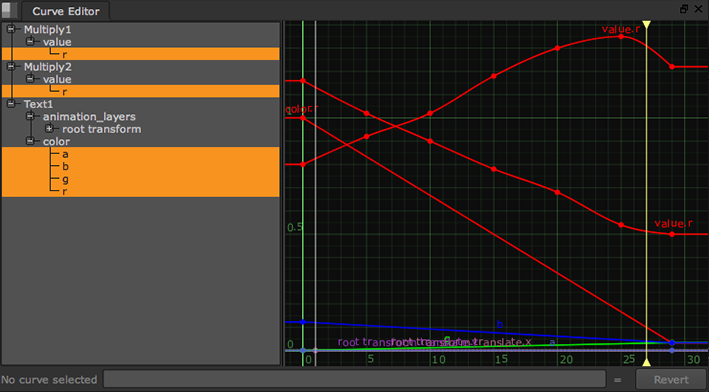 |
| The Curve Editor allows you to adjust keyframes and the interpolation between them. |
You can add key frames, delete key frames, and even adjust the interpolation between key frames without ever looking at the Dope Sheet or Curve Editor. However, as the animation grows more complex, you may find it easier to edit the animation by manipulating its keyframes directly. For more information on how to do so, see Using the Dope Sheet and Using the Curve Editor.