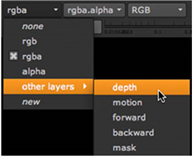
The layer dropdown menu lets you choose a set of color channels to display in the Viewer. By default, this is set to display the rgba layer, but you can choose any layer in the data stream.
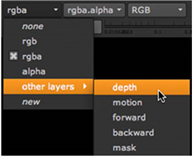
The channel dropdown controls which channel appears when you view the “alpha” channel. The default setting displays the alpha channel when you press the A key, but you can change this by selecting any channel in the data stream, as shown below.
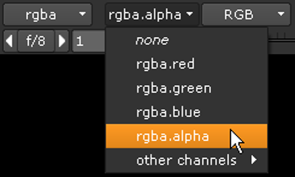
|
| Selecting the channel to display when A is pressed. |