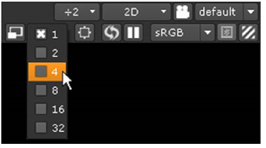
Viewers also have a dropdown menu that allows you to easily switch to lower display resolutions, regardless of whether you have activated proxy mode or not. Using this multiplier setting, you can, for example, change the display resolution of an individual Viewer to 50% of the current (be it full-size or proxy) resolution. This is useful if you want to have Nuke display your images more quickly without having to touch the project settings. It also comes in handy if you have just a few very large plates in your script, as you can choose to use lower resolutions when viewing just these plates.
From the Viewer’s down-rez dropdown menu, choose the factor by which you want to lower the display resolution. Select:
• 1 to display 1/1 of the currently active resolution.
• 2 to display 1/2 of the currently active resolution.
• 4 to display 1/4 of the currently active resolution.
• 8 to display 1/8 of the currently active resolution.
• 16 to display 1/16 of the currently active resolution.
• 32 to display 1/32 of the currently active resolution.
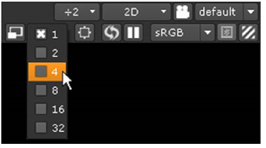
For example, if you have a 4K plate and are using a proxy scale of 1/2, your plate is still 2K even in the proxy mode. Setting the down-rez factor to 2 in the Viewer scales the plate down further to 50% of the proxy resolution, that is to 1K. This gives you much faster (but less accurate) feedback.