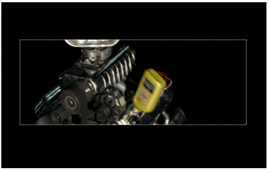
defined for the script.
The pixel aspect ratio determines whether your images are displayed using square or rectangular pixels. By default, the Viewer uses the pixel aspect ratio defined in your project settings. To see the current setting, select Edit > Project Settings (or press S).
For example, a pixel aspect ratio of 2 accurately displays anamorphic footage the way it is projected, as shown in the image below:
|
|
| The Viewer uses the pixel aspect ratio defined for the script. |
If you want to ignore the pixel aspect ratio, you can toggle it by pressing Ctrl/Cmd+Shift+P over the Viewer window.
|
|
| Press Ctrl/Cmd+Shift+P over the Viewer window to ignore the pixel aspect ratio. |