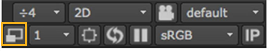
Nuke can generate low-res proxies for displayed frames as needed. Press Ctrl/Cmd+P or click the proxy mode toggle button on the Viewer to activate the proxy display mode, as shown below.
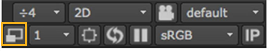
|
| Proxy mode toggle. |
For more information, see Proxy Mode.
|
|
| High-res display. |
|
|
| Proxy display. |
The global proxy resolution and/or scale are determined by the project settings, which you can open by selecting Edit > Project Settings (or pressing S).
|
|
| Proxy display resolution defined on the Project Settings properties panel. |
You can also read in rendered proxies using the Read nodes’ controls. The proxy file does not need to match the proxy resolution in use. Depending on your settings, either the full-res or proxy file is scaled to the required proxy size. For more information, see Read Nodes and Proxy Files
|
|
| Reading in proxy versions of images. |