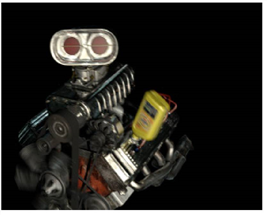
When you’ve read in an image that has an alpha channel, you can display the alpha channel as a red overlay on top of the image’s red, green, and blue channels.
| 1. | Select Image > Read to read in an image. |
| 2. | Connect a Viewer node to the Read node. |
By default, Nuke displays the red, green, and blue channels in the Viewer.
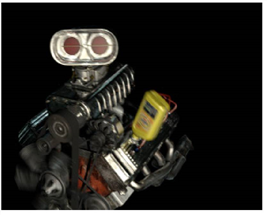
| 3. | Click on the Viewer to make sure it’s the currently active panel. |
| 4. | Press M. |
Nuke displays the image’s alpha channel as a red overlay on top of the RGB channels.
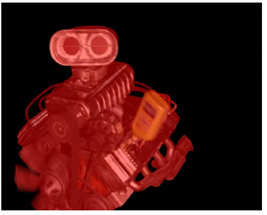
| 5. | To return to the RGB display, press M again. |