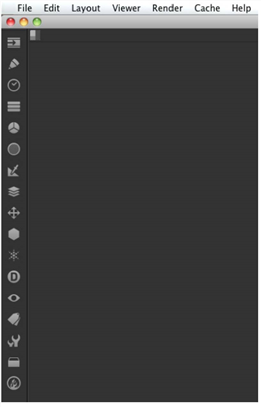
The Toolbar is located on the left-hand side of the Nuke window. It consists of a number of menu icons. The different nodes are grouped under these icons based on their functions. You use the Toolbar to add nodes to the Node Graph.
The menu bar is located on top of the Nuke window. Its menus, such as the File or Edit menu, let you perform more general actions related to the whole script, the Viewers, or editing, rather than certain individual nodes.
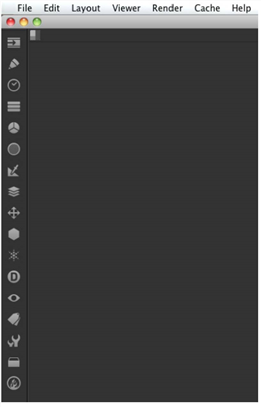
In addition to the Toolbar and the menu bar, you should also familiarize yourself with the content menus. They are the gray checkered boxes in the top left corner of each pane. If you click on the box, a menu opens as shown in the image below. You can use the options in the menu to customize the window layout.
|
|
| Using the content menus. |
Finally, to work faster, you can right-click on the different panels to display a menu with options related to that particular panel.
|
|
| Using a right-click menu. |