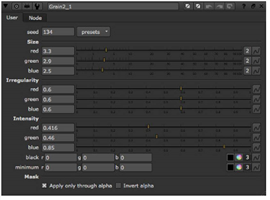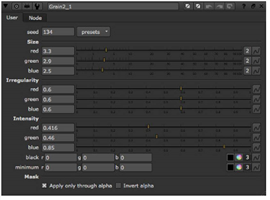Open topic with navigation
Using Synthetic Grain
Nuke offers several nodes for creating synthetic grain: Dither, Grain, ScannedGrain, and if you have a NukeX license, F_ReGrain. Of these, Dither is the crudest - it basically lets you specify the amount of noise per channel.
Grain includes presets for matching film stock and a means for controlling the mix between the generated grain and the backplate. ScannedGrain offers film stock presets, plus synthetic grain controls for applying practical grain.
F_ReGrain, for NukeX, is designed to sample an area of grain from one image and then to generate unlimited amounts of this grain with exactly the same statistics as the original. This new grain can then be applied to another image. See Using F_ReGrain for more information.
To add synthetic grain with the Grain node
|
1.
|
Click Draw > Grain to insert a Grain node at the appropriate place in your script. |
|
2.
|
Connect a Viewer to the output of the Grain node so you can see the effect of your changes. |
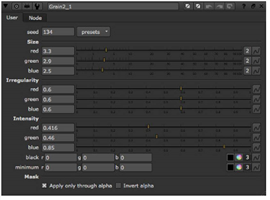
|
3.
|
From the presets dropdown menu, select one of the film stock you want to match. |
|
4.
|
Adjust the Size sliders for the red, green, and blue channels to shrink or enlarge the granules. |
|
5.
|
Adjust the Irregularity sliders to increase or decrease the random quality of the grain, according to the different channels. |
|
6.
|
Adjust the Intensity sliders to increase or decrease the contrast of the grain against the original image. |