
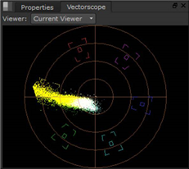
Vectorscopes display color, saturation, and hue information for the current frame. Similar to color wheels, vectorscopes display information radially, from the center outward. The farther from the center the data spans, the more saturation is represented.
In the figure on the left, you can see that the frame represented contains mostly greens and yellows, but the values are not oversaturated. The figure on the right represents a badly saturated frame. Notice the spill of yellow traces distributed toward the edge of the scope pass the target (the highlighted square).

|
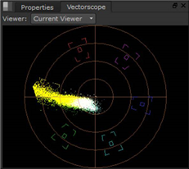
|
| Normal saturation. | High saturation. |
There is also a Viewer selection control on the Vectorscope tab:
• Viewer selection - if you have multiple Viewers open, use the dropdown menu to associate vectorscope output to the required Viewer.
The default value, Current Viewer, automatically displays details on the last Viewer you selected.