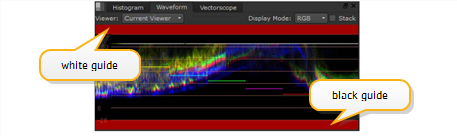The Waveform scope provides information on luminance, or brightness, which you can use to decide whether the footage is over or under exposed. The information represents luminance values from 0 - 100% (black through the spectrum to white). The higher the waveform, the brighter the image in the Viewer.

The upper white marker is used to measure when over exposure could be a problem. If your waveform has a lot of traces over the white marker, you could consider reducing the brightness of the image. The opposite is true of the lower black marker.
There are also Viewer and Channel selection controls on the Waveform tab:
• Viewer selection - if you have multiple Viewers open, use the dropdown menu to associate Waveform output to the required Viewer.
The default value, Current Viewer, automatically displays details on the last Viewer you selected.
• Channel selection - select the channels to output. The default setting displays RGB, but you can also view channels separately.
• Mode selection - select the mode to output. The default setting displays ganged RGB, but you can also view the channels separately by checking Parade.
The scopes feature global customizable guides to help you view your data. Navigate to Preferences > Scopes and enter values between 0 and 1 for Blackpoint and Whitepoint.
The guides at the top and bottom of the Waveform turn red to warn you when the distribution is out of range: