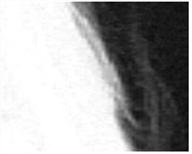

The clip levels are adjusted using two parameters - Clip Black and Clip White. Any alpha value at or below Clip Black is set to zero and any alpha value at or above Clip White is set to 1. The figure on the left shows the original alpha of an image, and the figure on the right shows the result of clipping it.
|
|
|
| Clip Black = 0. | Clip Black = 0.5. |
Notice how the gray areas in the black background have been reduced and that the gray edges have hardened up considerably. When compositing, the Clip Black control can be used to improve the background image if parts of the foreground are showing through. The Clip White control, on the other hand, can be used to firm up the center of the matte, making it less transparent to the background.
NOTE: If you choose to use ClipBlack and ClipWhite, you need to be really careful that you don't destroy the edges on your foreground. It is possible to use ClipRollback to compensate for this.