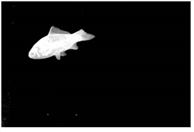These are the formats for the output of the node (output mode):
• composite - outputs the composite result of the Primatte node, along with the calculated matte.
|
|
|
• premultiplied - outputs the premultiplied result of the Primatte node, along with the calculated matte.
|
|
|
This can be useful if you want to do your compositing using a Merge node (with operation set to over) rather than Primatte. This allows you to color correct, transform, and otherwise process your image before compositing it over the background. Note, however, that Primatte works within the sRGB colorspace, whereas Nuke works within a linear colorspace. This means you need to add a Colorspace node after both Primatte and your original background image to convert their colorspaces to sRGB, then do your color corrections or transforms, merge the images together, and, finally, use another Colorspace node to convert the result back to linear.
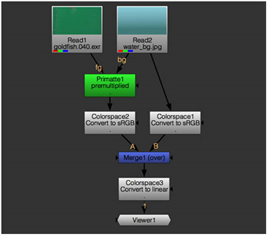
• unpremultiplied - outputs the unpremultiplied result of the Primatte node, along with the calculated matte.
|
|
|
This can be useful if you want to do your compositing using a Merge node (with operation set to matte) rather than Primatte. This allows you to color correct, transform, and otherwise process your image before compositing it over the background. Note, however, that Primatte works within the sRGB colorspace, whereas Nuke works within a linear colorspace. This means you need to add a Colorspace node after both Primatte and your original background image to convert their colorspaces to sRGB, then do your color corrections or transforms, merge the images together, and, finally, use another Colorspace node to convert the result back to linear.
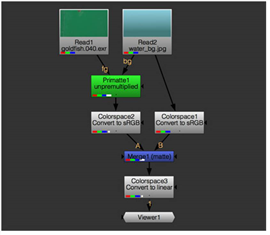
• not premultiplied - outputs the unpremultiplied original foreground (rather than the result of the Primatte node), along with the calculated matte.
|
|
|
• adjust lighting FG - outputs the light-adjusted foreground that the adjust lighting mode creates (this has a more even shade of the backing color with the foreground object). If adjust lighting is disabled, this option simply displays the un-optimized, original foreground image. For more information, see adjust lighting.
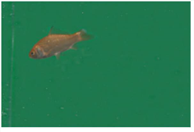
• adjust lighting BG - outputs the optimized artificial backing screen that the adjust lighting mode creates (a clean backing screen that has no foreground object). For more information, see adjust lighting.

• hybrid core - outputs the internally generated core matte, used when hybrid render is enabled. For more information, see hybrid render.

• hybrid edge - outputs the internally generated edge matte, used when hybrid render is enabled. For more information, see hybrid render.