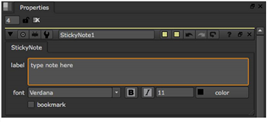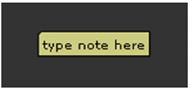
Using the StickyNote node, you can add notes to the Node Graph. The notes can be any text or HTML mark-up. Usually, they are made as annotations to the elements in the node tree.
| 1. | Click on the part of the Node Graph where you want to add a note. |
| 2. | Select Other > StickyNote. A note box appears in the Node Graph. |
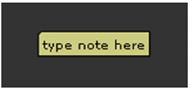
| 3. | In the StickyNote controls, enter your note in the label field. If you like, you can use HTML mark-up. For example, |
• to have a note appear in bold, you can use <b>my note</b>. This would appear as my note.
• to have a note appear in italics, you can use <i>my note</i>. This would appear as my note.
• to add an icon to your note, you can use <img src="Colorwheel.png"/>. This adds the Nuke color wheel icon. You can also use your own icons in the same way as long as you save them in your plug-in path directory. Most common image formats work, but we recommend using .png files.