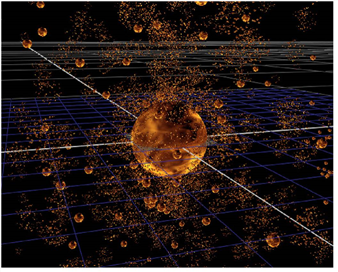
If you’re looking to have your existing particles emit even more particles, you should turn to ParticleSpawn.
| 1. | Connect the ParticleSpawn node to your particle stream (the ParticleEmitter output, for example). All the particles emitted now start spawning more particles. |
| 2. | Adjust the ParticleSpawn controls. Most of the ParticleSpawn controls are identical to those in the ParticleEmitter node (see Spawning Particles with ParticleSpawn), with only a few exceptions: |
• transfer velocity - adjust this to transfer the velocity of the initial emitter to the particles. If you set this to 0, no velocity is transferred to the spawned particles. At value 1, full velocity is transferred from the originating particle.
• conservation of mass - check if you want the mass of spawned particles to be removed from the mass of the original particle. If the mass of a particle is zero at the end of a frame, it gets deleted.
• conservation of momentum - check this to subtract the momentum of the spawned particles from the original particle, in correspondence with Newton’s third law of motion.
• align velocity to direction of motion - check to align velocity with the direction of the particles’ motion.
• inherit color - check to take the particle color from the originating particle. Otherwise the color is determined by the color control.
|
|
| Spawned particles. |