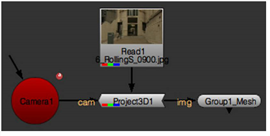
You can quickly add texture to your point cloud mesh using the Project3D node. Do the following:
| 1. | Click 3D > Shader > Project3D. |
| 2. | Connect the solved Camera node to the Project3D cam input. |
| 3. | Connect the other input of the Project3D node into the sequence. |
| 4. | Connect the Group1_Mesh node img input to the Project 3D node. |
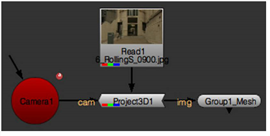
The mesh is now textured with your original 2D sequence.
TIP: You can export your camera, point cloud, and meshes as Alembic (.abc) objects to other applications. For more information about exporting .abc files, see Exporting Geometry, Cameras, Lights, Axes, or Point Clouds .