
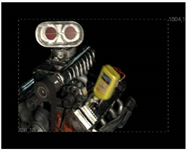
replicated edges.
node.
If you adjust a bounding box with the AdjBBox or CopyBBox node, you may notice that whatever is outside the bounding box area gets replicated towards the edges of the image. If necessary, you can remove these replicated edge pixels and fill everything outside the bounding box area with black. To do this, use the BlackOutside node.

|
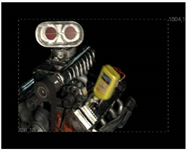
|
| A cropped bounding box with replicated edges. |
The effect of the BlackOutside node. |
| 1. | Select the image whose edges outside the bounding box you want to fill with black. |
| 2. | Select Transform > BlackOutside to add a BlackOutside node in an appropriate place in your script. |
Nuke fills everything outside the bounding box area with black.