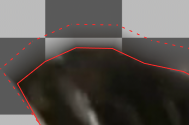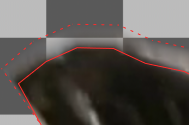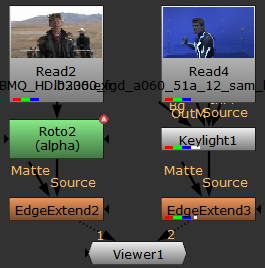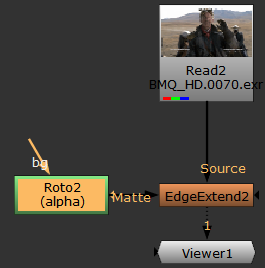Using EdgeExtend
EdgeExtend allows you to correct unpremultiplied foreground color at the edge of soft mattes by pulling pixels from deeper inside or outside your matte.
|
|
|
|
|
Source image. |
Merged matte. |
Matte dilation correcting foreground motion blur color. |
| 1. | Add a Roto node to the node tree and use the Bezier You don't need this step if you're using the image's alpha channel or a keyed matte from nodes such as Keylight or Ultimatte. |
Tip: See Using the Bezier and Cusped Bezier Tools for more information on using Roto and RotoPaint.
| 2. | Add an EdgeExtend node and set the Matte control to either Source Alpha or Matte Alpha in the Properties panel, depending where the alpha channel was generated. |
|
|
|
|
Source or keyed alpha. |
Matte alpha. |
| 3. | Adjust the Erode control to erode or dilate the matte. Positive values decrease the extent of the matte and negative values increase it. |
|
|
|
|
Matte erosion. |
Matte dilation. |
In the example, dilation recovers more color from the motion blur. You can then output the matte to an Edge Mask channel so that you can work on the edges in isolation, without affecting the rest of the image.
See Working with Edge Masks for more information.