Hybrid Matte
After sampling the backing screen color and finding that the edges of the foreground object look very good, you sometimes find that an area of the foreground object is transparent. This is due to the foreground containing a color that is close to the backing screen color. When this transparency is removed using the Clean FG Noise operation, the edge of the foreground object picks up a fringe that is close to the backing screen color. This is very hard to remove without sacrificing quality somewhere else on the image.
When hybrid render mode is enabled, Primatte internally creates two keys from the same image:
• core - This matte has the transparency removed, but suffers from the bad edges on the foreground object.

• edge - This matte has a clean edge on the foreground, but suffers from transparency within the foreground object.
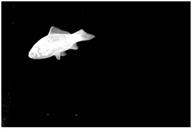
The core matte with the bad edges is then blurred and eroded before it is composited over the edge matte that has the transparency, resulting in a composite with the best of both options.
The controls under Hybrid Matte allow you to adjust the operations performed on the core matte:
• erode - Adjust the amount of erosion performed on the core matte. To view the results, set output mode to hybrid core and view the alpha channel.
• blur radius - Adjust the blur radius used when blurring the core matte. To view the results, set output mode to hybrid edge and view the alpha channel.
