Reference Guide
A reference guide for all the parameters within each node in Nuke. It does not give you any instructions on using Nuke. For details on installing and using Nuke, refer to
Note: For the most up-to-date information, please see the Nuke product page and the latest Nuke Online Help on our website at www.foundry.com.
Getting Help
Nuke features several forms of help, in a variety of locations.
Viewing Tooltips
Most controls offer concise instructions in the form of tooltips. To display the tooltips, move your mouse pointer over an interface control or a node parameter.
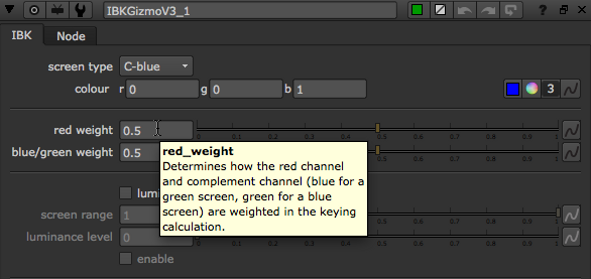
To view a tooltip for a node, move your mouse pointer over the ? icon in the node's Properties panel.
Viewing the Context-Sensitive Online Help
The context-sensitive online help includes a comprehensive description of each node and its parameters. To display these descriptions in your default web browser, click the ? icon in the node's properties panel.
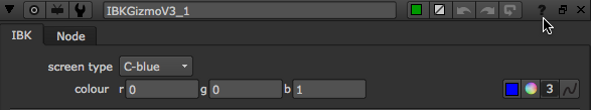
Selecting the Help Source
In Nuke, the context-sensitive help content may differ depending on what you've selected as the help source in the Preferences.
To select the help source:
| 1. | Press Shift+S on the Node Graph to open the Preferences dialog. |
| 2. | Go to the Behaviors > Documentation tab. |
| 3. | Set documentation source to: |
• local - Use Nuke's built-in help system. This is included in the Nuke installation and does not require an Internet connection.
Note: When you click ? in a node's Properties panel, Nuke searches the following locations for HTML files with the same name as the requested node (for example, blur.html):
1. Directories contained in the NUKE_PATH environment variable.
2. The /$HOME/.nuke and /$HOME/.nuke/Documentation directories.
3. Your local plugins directory.
• On Windows, this is C:\Program Files\Common Files\Nuke\16.0\plugins\
• On Mac, this is /Library/Application Support/Nuke/16.0/plugins/
• On Linux, this is /usr/local/Nuke/16.0/plugins/
4. The Nuke installation directory.
• foundry - Use the help system available on our website. This contains the most up-to-date information, but requires an Internet connection.
Note: On Windows, you may have to add a firewall program or port exception to view the most up-to-date help from our website. If the connection is blocked, Nuke falls back to the local copy.
• custom - Use your own custom help system.
| 4. | If you set documentation source to local, you can either: |
• enable auto port to automatically assign a free documentation server port, or
• use local port to specify a local documentation server port manually and port range to define a range of ports to attempt. Typically, the local port value should be 1024 or higher. Setting the value to 0 causes a port to be automatically assigned.
Note: To be able to use the online help from multiple sessions of Nuke running at the same time, you must enable auto port.
| 5. | If you set documentation source to foundry: |
• the foundry host field displays the documentation server host address.
• use foundry port to specify the documentation server port.
| 6. | If you set documentation source to custom: |
• set custom host to your documentation server host address. This must be an Internet Protocol version 4 (IPv4) address.
• use local port to specify a local documentation server port. Typically, the local port value should be 1024 or higher. Setting the value to 0 causes a port to be automatically assigned.
• use custom port to specify a custom documentation server port.
Using the Help Menu
You can click the main Help menu to access the following:
• Key Assignments - a list of hot keys.
• Documentation - the Nuke Online Help, the Nuke Developer Kit (NDK), and documentation for using Python, TCL, and expressions in Nuke.
• Release Notes - important updates to features and bug fixes.
• Training and Tutorials - Nuke tutorial videos, and a list of other training resources.
• Nukepedia - an online resource containing useful information about all things Nuke.
• Mailing Lists - information on Nuke-related e-mail lists.
• Plug-in Installer - open the Nuke plug-ins page on our website, which gives you easy access to a large selection of plug-ins for Nuke.
Contacting Customer Support
Should questions arise that the documentation fails to address, you can visit the Support Portal at support.foundry.com.
