Licensing
About Licenses
If you simply want to try out Ocula, you can obtain a trial license, which allows you to run Ocula for free for 15 days.
To use Ocula after this trial period, you need either a valid license key or a floating license and server running the Foundry Licensing Tools (FLT):
• License Keys - These can be used to install and activate node locked (also known as uncounted) licenses. Node locked licenses allow you to use Ocula on a single machine. This license does not work on a different machine and if you need it to, you’ll have to transfer your license. Node locked licenses do not require additional licensing software to be installed. See Licensing on a Single Machine for more information.
• Floating Licenses - also known as counted licenses, enable Ocula to work on any networked client machine. The floating license should be put on the server and is locked to a unique number on that server. Floating licenses on a server require additional software to be installed. This software manages those licenses on the server, giving licenses out to client stations that want them. The software you need to manage these licenses is called the Foundry License Tools (FLT) and it can be freely downloaded from our website. Floating licenses often declare a port number on the server line and a port number on the vendor line. See Licensing over a Network for more information.
Warning: If there is an interruption between the license server and Ocula, rendering aborts with an exit code of 1. You can use the --cont command line argument to force Ocula to continue rendering on failure, producing black license failure frames rather than aborting the whole render.
The instructions below run through both licensing methods, and you can find a more detailed description in the Foundry Licensing Tools User Guide available on our website: support.foundry.com.