NewView
Description
You can use the O_NewView node to reconstruct a view – either left or right – using the pixels from the other view. For example, you can choose to reconstruct the left view using the pixels from the right view. This can be useful if you want to manipulate one view (with a gizmo, node, or graphics editor for example) and replicate the changes into the other view.
Note: The O_NewView node requires disparity vectors that relate the two views. If they don't already exist, you can use the O_DisparityGenerator node to calculate these vectors. See DisparityGenerator for how to do this.
If there are no occlusions (features visible in one view but not the other), O_NewView generally produces a good result. When there are occlusions, the result may require further editing but can often save you time over not using the node at all.
If you use O_NewView to reproduce changes made to one view in the other view, you may want to create the disparity vectors using either the modified view and its corresponding view, or the original views with no changes applied. It's recommended to choose the views that produce the best disparity vectors. For example, the former method may be preferable if you are correcting an unwanted color shift between views. The latter method may be preferable if your changes in one view produce an occlusion or a change in texture appearance, which makes the process of finding correspondences between the modified images harder.
When you are using Ocula to update one view to match another, it is advised to quality check the updated view using the DisparityReviewGizmo. See DisparityReviewGizmo for more information.
Note: To reproduce changes you have made using Nuke’s Roto node, RotoPaint node, or any node or gizmo that has controls for x and y coordinates, see Nuke's Online Help or the Stereoscopic Scripts section in the Nuke User Guide.