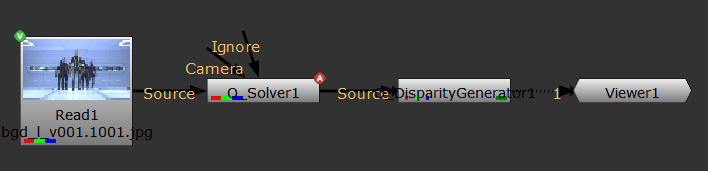Feeding the Results to Other Ocula Nodes
You can use the same O_Solver output throughout your script, so you don't have to calculate the camera relationship several times.
Do one of the following:
• Select Ocula > Ocula 4.0 > O_DisparityGenerator to insert an O_DisparityGenerator node after O_Solver. This is necessary if you want to use O_DisparityGenerator's Alignment control to constrain the resulting disparity vectors to match global plate alignment. You might want to do this if your plates don't contain much detail, such as bluescreen images with markers in the background.
|
|
|
O_Solver followed by O_DisparityGenerator. |
Note: If you don't intend to use O_DisparityGenerator's Alignment control, you don't need an O_Solver node. See DisparityGenerator for more information.
• Select Ocula > Ocula 4.0 > O_VerticalAligner to insert an O_VerticalAligner node after O_Solver. This node can be used to correct the vertical alignment of either O_Solver’s input clip or another clip shot with the same camera setup.
|
|
|
O_Solver followed by O_VerticalAligner. |
Note: If you intend to use O_VerticalAligner's Local alignment control, you also need an O_DisparityGenerator node. See DisparityGenerator for more information.
To learn more about O_DisparityGenerator and O_VerticalAligner, see DisparityGenerator and VerticalAligner.