Access Editorial Publish Information from Your Inbox
Publishing to Editorial automatically notifies you with an easy to read email containing a breakdown of what’s changed, including links that take you straight to Flix so you can see the new revision immediately. No one can access the links without the correct Flix credentials, so your changes stay confidential and protected within your production.
The Management Console > Permissions tab controls who is notified by email about publishes using the Shows > Receive Email permission. The Regular user and Show manager roles are emailed by default, but you can add new roles to control who is notified by publishes. See Creating Groups and Assigning Roles to Manage Permissions for more information.
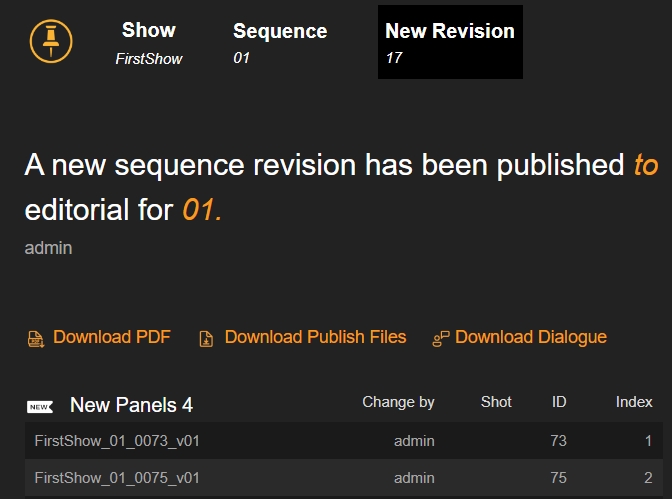
Each publish email contains the following links and information:
-
Clickable redirects to the relevant show, sequence, or revision in Flix.
-
Sequence revision comments.
-
Publish to Editorial only: A link to published files and Contact Sheet.
Note: The link redirects you to Flix Client and requires you to log in for security purposes before you can access the link.
-
Publish to Editorial only: Panel comments added or resolved since the previous publish to Editorial.
-
Information on:
New panels.
New panel revisions.
Deleted panels.
Panel duration changes.
Publish from Editorial only: Camera move changes.
