Release Notes for Flix 7.1.0
Release Date
4th September 2024
For a detailed guide on upgrading to Flix 7.1.0, refer to the Upgrading to Flix 7.1.0 section at the bottom of this page.
New Features
Archive, remove, or restore shows
This much-requested feature aids internal infrastructure management. This gives you the option to archive shows, and bundle all assets in self-contained packages for easy removal, storage, or transfer to other Flix machines — either internally or externally — for improved cross-studio collaboration. Archiving old or inactive projects can improve performance and reduce data storage costs, especially for cloud-hosted instances.
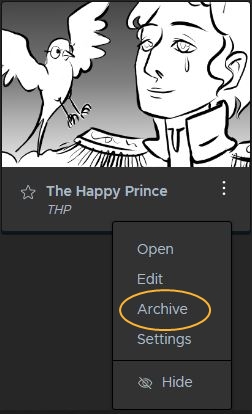
See Archive, Restore or Delete a Show for more information.
Sequence and sequence revision color tags
New color tagging enables you to assign colors to Sequences and Sequence Revisions, supporting a wider variety of workflow customizations, with tags to indicate ownership, state, purpose, or use.
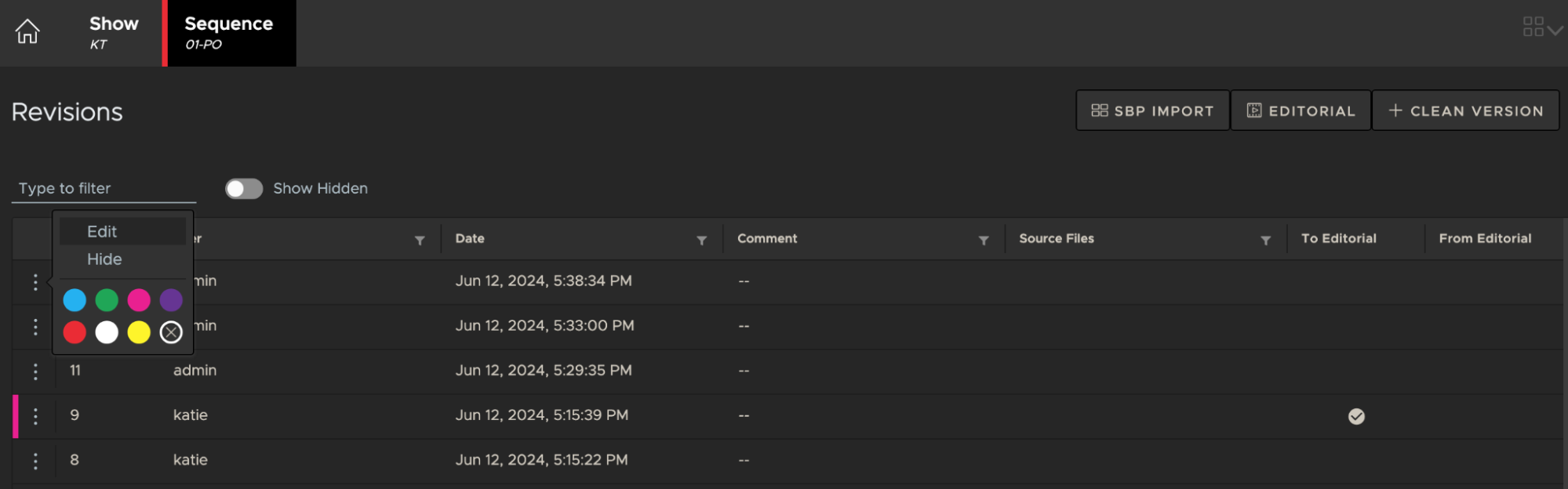
See Color Tagging a Sequence for more information.
Hide episodes, sequence revisions, and panels
In Flix 7.1, you can hide Episodes, Sequence Revisions, and Panels. This feature gives you the option to remove corrupt, unwanted, or scrapped assets from your workspace for enhanced efficiency. Hidden panels provide additional workflow options, such as adding reference artwork without affecting publishes or naming conventions.
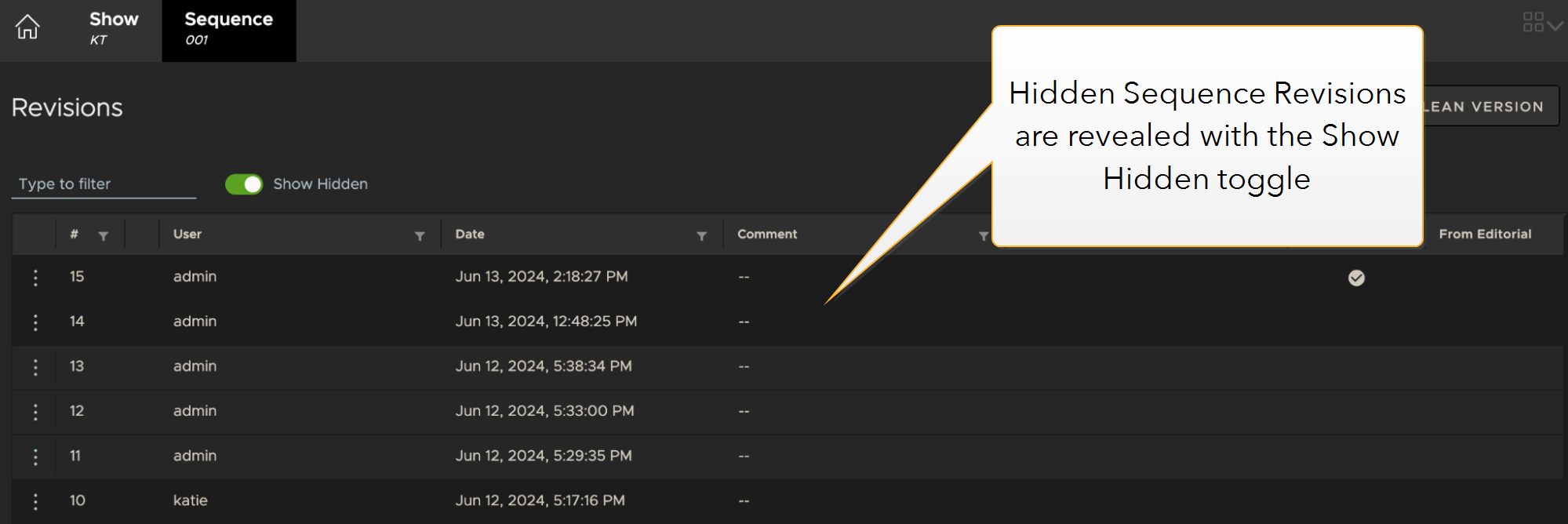
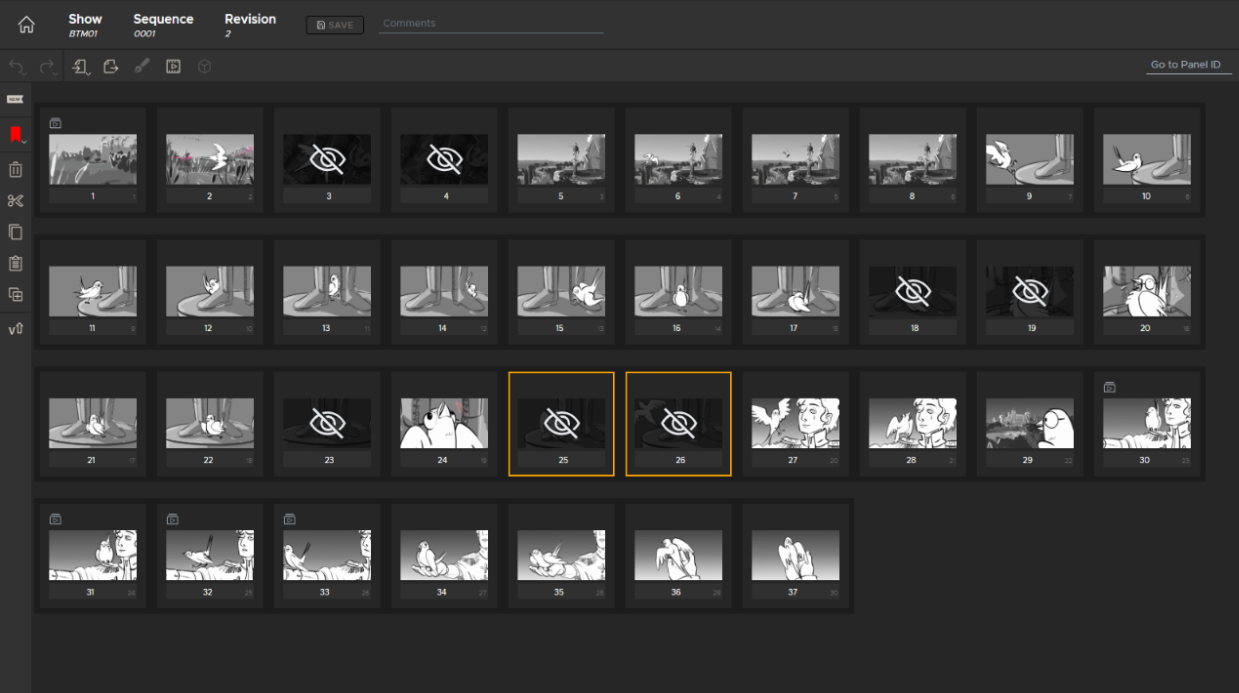
See Hiding an episode, Hiding a Sequence and Hiding Panels for more information.
Sequence revision autosave management
Autosaves are a huge help when you need to revert back to a previous Sequence Revision, but they can lead to a list of hundreds of iterations. In Flix 7.1, you can automatically hide autosaves, plus it’s now clearer which saves are automatic, and which are revisions, making it faster to find what you need, when you need it.
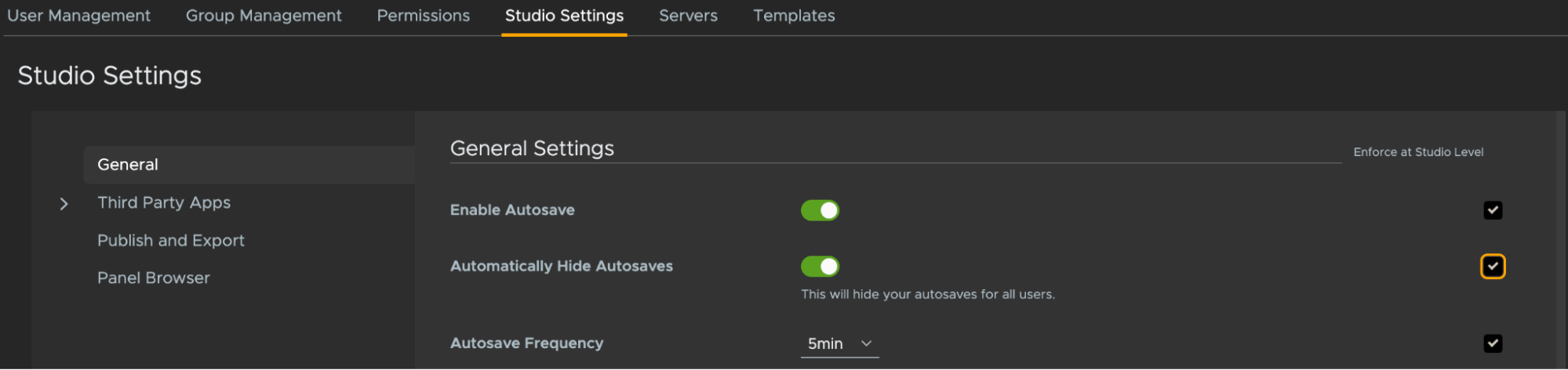
See Flix Preferences for more information.
(Beta) Flix in the Browser
Flix is back in the browser, for greater collaboration and more flexible workflows. Whether you need to give a director quick access to a show or you’re a production assistant needing to check in on a project via an iPad. You’ll have access to all of the same functions as the client application, excluding extensions and plugins.
See Running Flix in a Web Browser (Beta) for more information.
New aspect ratio supported: Univisium (2.0)
The Univisium 2:1 aspect ratio ensures high-quality films and episodes can be shared on streaming platforms and adapted for TV without negatively impacting the image composition. In Flix 7.1, you can now select 2.0 as the aspect ratio when creating a new show.
Store show assets on the server in subdirectories
For large productions with lengthy timescales, we’ve updated Flix’s storage structure from a single directory to multiple subdirectories. This update will provide performance improvements when working on projects with hundreds of thousands of assets.
See Store Show Assets on the Server in Subdirectories for more information.
Flix multi-banner notification system
We’ve improved how Flix feedback is displayed and viewed to ensure that you’re notified in a timely manner, and that you can read and manage multiple notifications intuitively. With this in mind, we’ve improved the notification banners that appear at the top of Flix’s UI to notify of errors, warnings, or process completion in a number of ways.
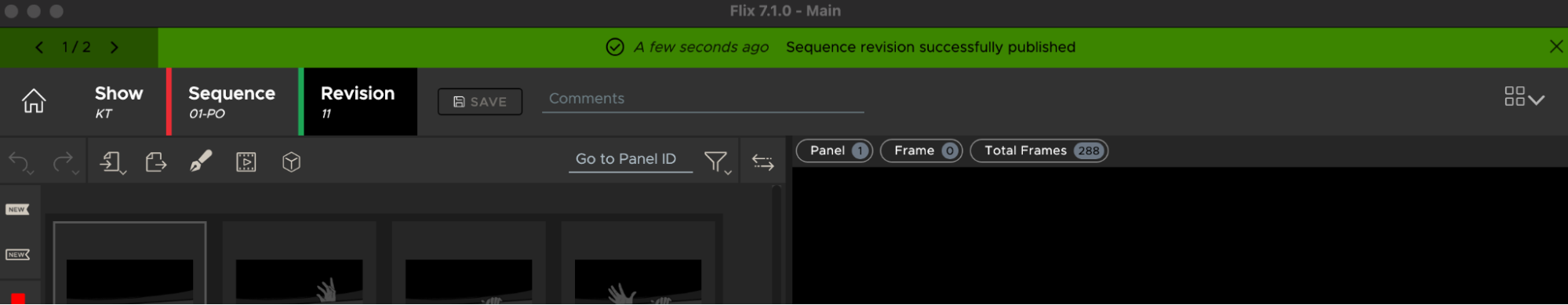
See Flix Preferences for more information.
New improved client logs
Flix 7.1 includes major improvements to the troubleshooting process. With access to Adobe Photoshop and Autodesk Maya extension logs within Flix, and an overhaul of the Client Logs that provides more information, more clearly. This update will make it easier to find the source of an issue, and reduce troubleshooting times.
New download all logs menu
Adding to the improvements of Logs, we’ve also introduced a new menu for unified Log collection and reporting. The Download Logs menu makes Log management easier and quicker, with options to share, report bugs, and download all Logs in one go.
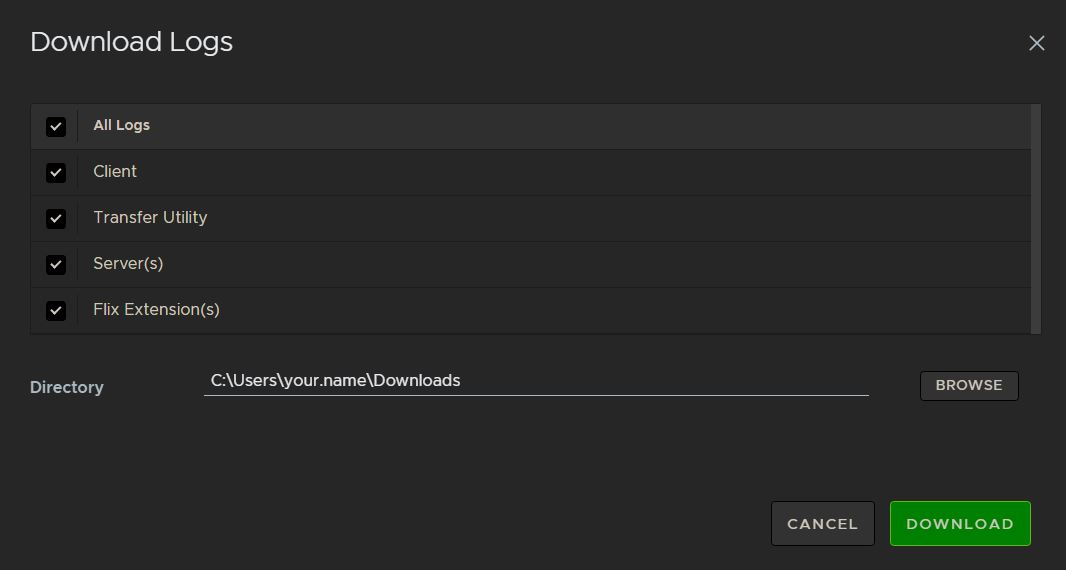
See Download Logs for more information.
Third-party library updates
Following its discontinuation, support for CentOS support has been deprecated in Flix 7.1. To ensure you have time to migrate your pipeline, support won’t be removed until the next release.
Photoshop & Maya 1.1.0 update
Adobe Photoshop and Autodesk Maya version 1.1.0 extensions packages compatible with Flix 7.1 are now available. You can install and manage these with the new extensions management system, introduced in Flix 7.0. See Flix Photoshop Extension Release Notes 1.1.0 and Flix Maya Extension Release Notes 1.1.0.
Feature Enhancements
-
ID 410798 - Flix now provides functionality to Archive, Delete and Restore shows
-
ID 411801 - Flix 6 Web interface access
-
ID 418977 - Flix Client now has ability to hide unwanted Sequence Revisions and episodes by toggling hide button in sequence revision browse page
-
ID 488915 - Flix 6 show migration tool
-
ID 511526 - Preferences: Added the ability to have 2.0 aspect ratio
-
ID 537626 - Added the ability to sort the sequence list by the date of the most recent revision
-
ID 544670 - Added an option to use subdirectories inside the show asset directory
Bug Fixes
-
ID 423993 - When panels are filtered in the panel browser, selecting multiples panels will now correctly select only from the filtered panels
-
ID 497714 - Resolved an issue causing audio recorded during pitch mode to go out of sync during playback
-
ID 520552 - Errors regarding missing font on the Flix Server will now be descriptive
-
ID 527913 - Resolved an issue where erasing part of an annotation would cause other annotations to fail to display
-
ID 538017 - Certain contact sheet layouts now display more dialogue
-
ID 542357 - 'Subscription is Undefined' Warning in dev tools when publishing
-
ID 548470 - Improved reliability of imports into a new show, preventing timeouts
-
ID 566230 - Maya plugin installation failing
-
ID 566231 - Flix client now display correct branding color on Management console page when Tabs are selected
-
ID 566235 - Flix client now updates Sequence Revision history in Panel Browser page when the revision is updated via GRC API
-
ID 566238 - Flix now displays correct square playback head instead of a line which was difficult to click on
-
ID 566247 - [C] Email notifications: Check mark is in wrong position
-
ID 567508 - Updated the publish and export modals to disable the directory input when enforced at the show or studio level
-
ID 567938 - [C] To Premiere: Publish will generate extra folder inside asset folder
-
ID 420758 - Added code signing to the Flix Client Windows builds
-
ID 569296 - Errors relating to unexpected characters in Storyboard Pro imports now call out the specific line number the characters are on
-
ID 569481 - Updated the Flix Client to use h264 exports from Storyboard Pro on Windows, requiring the cisco h264 codec to be installed, rather than QuickTime for Windows
-
ID 572023 - Resolved an issue where new sequence revisions are unable to be saved due to old annotations attached to the sequence revision.
-
ID 576407 - The blank panel asset for the 2.0 aspect ratio now has letterboxing to match blank panel assets of other aspect ratios
-
ID 577581 - Client Crash: When adding a watermark or show logo in show settings, client crashes
-
ID 579878 - Select all on a filtered panel list will no longer break bulk selection when the filter is cleared
-
ID 579919 - Archive and Restore: error banner doesnt show if restoring a file doesnt work
-
ID 580921 - Resolved an issue causing some client requests sent to Flix Servers using HTTPS to fail with self-signed certificates
-
ID 580988 - Updating a sequence revision comment to be empty now correctly clears the old comment
-
ID 581869 - Resolved an issue that would cause an old hostname to be saved and shown on the login screen
-
ID 581900 - Editorial button jiggles around when a view only user hovers over it
-
ID 582124 - Default scaling is now applied to pre-rendered, animated panels when publishing to Premiere, in addition to still panels
-
ID 582363 - Resolved an issue where errors on the login screen result in being unable to open the export and publish modals in the panel browser
-
ID 582470 - Cannot downgrade DB from 7.1.0 to 7.0.2
-
ID 583157 - [PUBLIC] Panel duration is reset to 12 after using the Photoshop Extension's "Replace" actions
-
ID 583405 - Removed SBP 7 from the list of auto-detected Storyboard Pro versions
-
ID 583559 - Resolved an issue where ending an annotation draw outside of the playback window prevents the annotation being added to the panel
-
ID 583561 - Resolved an issue where selecting multiple annotations in quick succession results in the wrong panel's annotation being displayed
-
ID 583708 - Client Crash: Importing audio into sequence revision causes crash
-
ID 584137 - Resolved an issue where annotations for previous panel revisions were being included in the contact sheet exports of subsequent revisions
-
ID 584266 - Resolved an issue where changing the revision of an animated panel ignores the Preview first frame animated panel preference
Known Issues
This section covers new known issues and gives workarounds for them, where appropriate.
-
ID 553976 - Flix Client creates two directories in system logs directory
-
ID 573995 - Oops! Error message when trying to download logs to a path without permissions
-
ID 580855 - If there are unsaved changes to a revision as a show archive starts, the Client will continue to try and save them even after it's archived
-
ID 583389 - [Windows] Unable to send playblast from Maya to Flix if QuickTime is not installed
-
ID 583555 - Photoshop: Unknown aspect ratios error when creating a new template or thumbnail template
System Requirements
Flix Server
Note: Flix Server is built and tested exclusively on Intel processors. Running the Flix Server on AMD processors may lead to unexpected runtime errors.
Linux
Note: The volume where the /tmp directory resides should have at least twice as much free space as the largest AAF imported into Flix. We recommend at least 16 GB, which is enough for most studios.
| Item | Requirements |
|---|---|
|
Operating System |
• CentOS 7 64-bit (this will be deprecated in future releases) • Rocky 9 |
|
RAM |
At least 16 GB |
|
CPU |
A 64-bit Intel processor @ 3.2 GHz, or higher 8 cores, or more |
Flix Client
Note: Flix Client is currently not available on Linux. Other operating systems may work with Flix Client, but have not been fully tested.
macOS
Article: For more information on Foundry products and supported macOS versions, see Foundry Knowledge Base article Q100592.
| Item | Properties |
|---|---|
|
Operating System |
• 13.x (Ventura) • 14.x (Sonoma) |
|
RAM |
4 GB |
|
Processor |
ARM-based Apple Silicon processor or Intel processor with 64-bit support 2 GHz or faster processor with SSE 4.2, or later |
Windows
| Item | Properties |
|---|---|
|
Operating System |
• Windows 10 • Windows 11 |
|
RAM |
4 GB |
|
Processor |
A 64-bit processor @ 2 GHz, or higher |
Third-Party Application Support
Note: Photoshop support requires some extra set up before you install the plug-in, see Installing Plug-ins for Photoshop for more information.
|
Application |
Supported Versions |
|---|---|
|
Adobe Photoshop |
CC 2023, 2024 |
|
Adobe Premiere |
CC 2023, 2024 |
|
Toon Boom Storyboard Pro |
Storyboard Pro 2020 (20.10.2, or later), 2022 and 2024 |
|
Avid Media Composer |
2022, 2023 |
Upgrading to Flix 7.1.0
This update requires end users to upgrade Flix Client to version 7.1.0.
If you're running a Mac with an ARM-based Apple Silicon processor and you want to switch to using Apple Silicon natively, you must download and install the Apple Silicon-specific Flix Client manually from:
https://www.foundry.com/products/flix/download
Note: If you use the Flix Client auto-update feature in a version earlier than 6.5.0, the client will be updated to the latest Intel version using Rosetta emulation.
Additionally:
- The new Transfer Utility port must be accessible on each server and all clients. The default port number is 9091, but the port can be changed by setting the client_transfer_port parameter in the config.yml file to a different port number. See Flix Server Options for more information.
From Flix 6.3.7, or Later
- DB upgrade (v29 -> v58) - see Upgrading Flix for more information.
- Photoshop Plugin update - see Manually Installing the Photoshop Plug-in for End Users for more information.
