Inspecting USD Properties Using the Attributes Tab
The Scene Explorer tab integrates seamlessly with the Attributes tab for inspecting USD properties. As with the Katana Scene Graph, click on any location in the USD Scene Graph to view the properties in the Attributes tab.
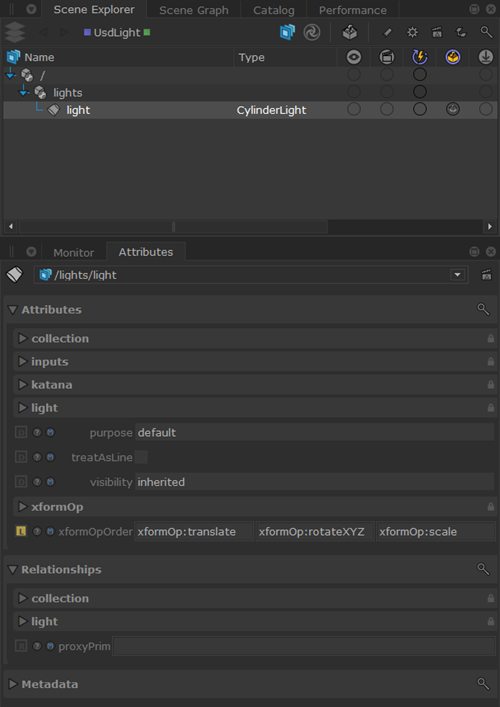
Click on a scene graph location to view the properties in the Attributes tab.
-
Attributes - Attributes store typed values linked to a prim, defining properties like appearance, transformation, and behavior. They can be either dynamic or hold constant values, and each has a specific data type such as float, string, or vector. Attributes can be set using UsdAttributeSet.
Tip: You can drag and drop an attribute from the Attributes Tab into the UsdAttributeSet node's Parameters to have it adopt the attributeName, attributeType, and value.
-
Relationships - In USD, relationships establish direct connections between prims, allowing for referencing other prims or properties within the scene graph. Relationships can be set using UsdRelationshipSet.
-
Metadata - This includes any prim metadata you have added such as apiSchemas, documentation, specifier and typeName.
You can also view the metadata for any of the properties in the Attributes and Relationships sections by clicking the metadata button  next to each property.
next to each property.
Tip: Metadata can be set using the UsdMetadataSet node.
Note: Learn more about Metadata in the OpenUSD Glossary.
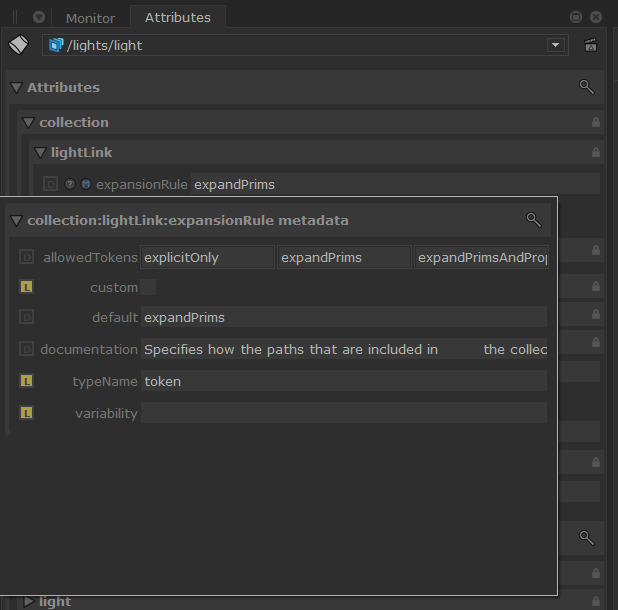
Note: For more information on USD properties, see Attribute and Relationship in the OpenUSD Glossary.
