Work Faster and Smarter with Nuke Studio’s 13.1 Timeline Updates
레벨
Version Required
From Concept to Finished Shots Faster with Nuke Studio 13.1
Nuke 13.1 is an artist-focused release, with a suite of improvements, both architectural and user-facing, designed to improve artist productivity and accelerate the process of getting to the final pixel-perfect image for artists and teams.
Jump Right in with Faster Loading Times
In this release, we have reduced the time it takes to load Nuke Studio and Hiero projects by 25%-30%, helping to reduce bottlenecks in your pipeline. In Nuke 13.1 you’ll benefit from the first part of a series of incremental improvements to drastically reduce the amount of time a project takes to load.
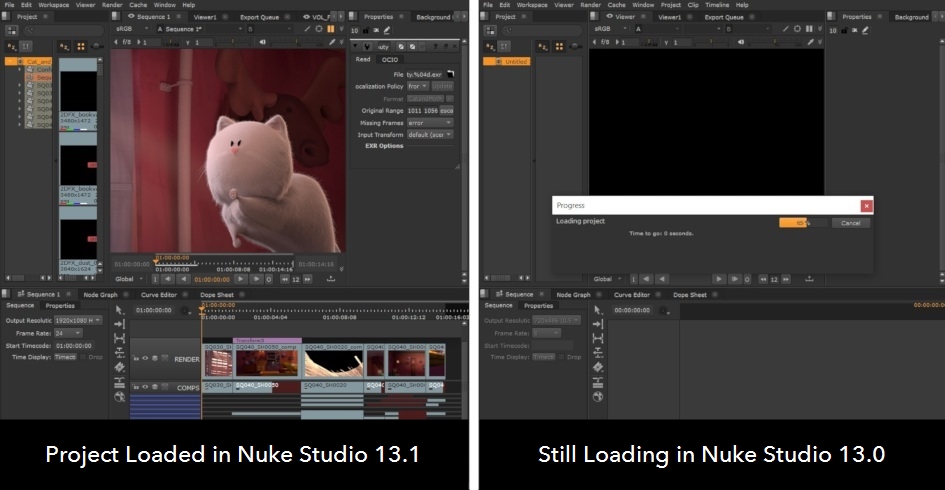
To see these improvements, you’ll need a project that has been saved in 13.1. New projects created in Nuke 13.1 automatically load faster, but older projects must be saved in Nuke 13.1 and then reopened in order to see the loading time improvements.
Work Seamlessly between Nuke and Nuke Studio
Nuke 13.1 provides improved integration between Nuke and Nuke Studio. You can copy shots and soft effects from the timeline and paste them directly into Nuke’s Node Graph. You can also copy equivalent Nuke nodes, such as Transform, and Grade, from the Node Graph and paste into the timeline as soft effects. This allows you to work seamlessly between Nuke and Nuke Studio, transferring effects effortlessly between the two environments.
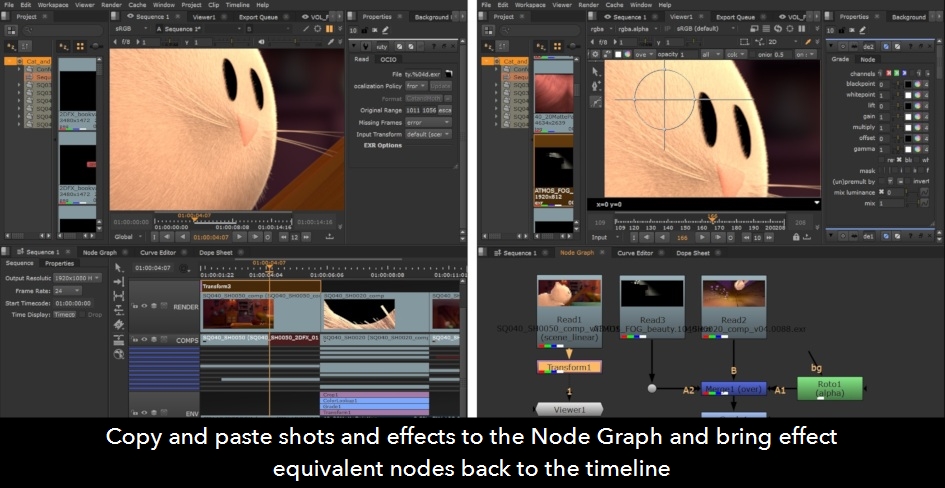
Metadata support is now consistent across the timeline views, and with Nuke’s Node Graph implementation, so that custom tools and pipelines accessing Metadata can be used across both applications.
The various views on Metadata in Nuke and the timeline have been unified into a new consistent metadata panel. It is now much easier to find and understand the metadata you have access to, and be confident that you always have access to all the data you need.
"Active Viewer" always displays metadata from whatever is in the current Viewer, whether that's a timeline or compositing Viewer, but you can select the metadata you want from the dropdown.
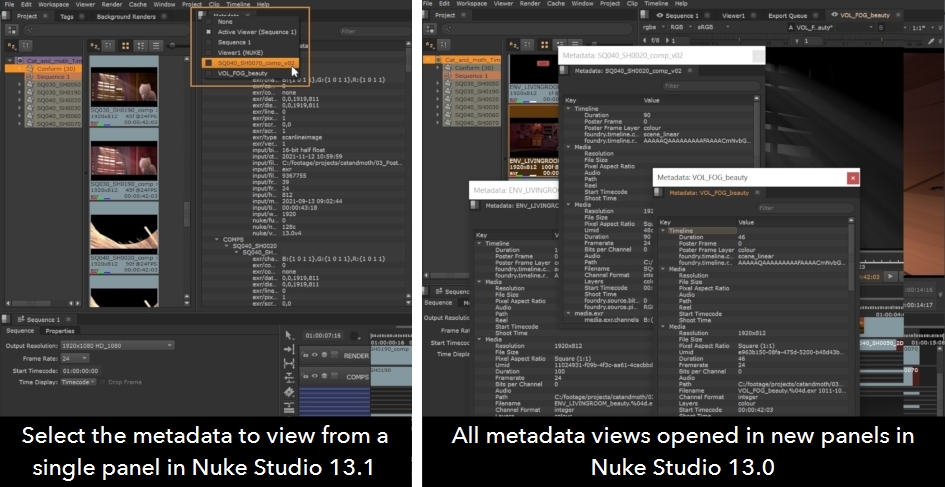
You can also access per frame metadata, rather than just first frame metadata of a file, by moving the playhead through frames on the timeline. Per frame metadata can also be used to drive soft effects such as Burn-in and Text.
OCIOv2 brings color consistency and accuracy between Nuke and Nuke Studio with a new GPU implementation on the Nuke side. Now you can be confident that you’re working with the same color management in both environments.
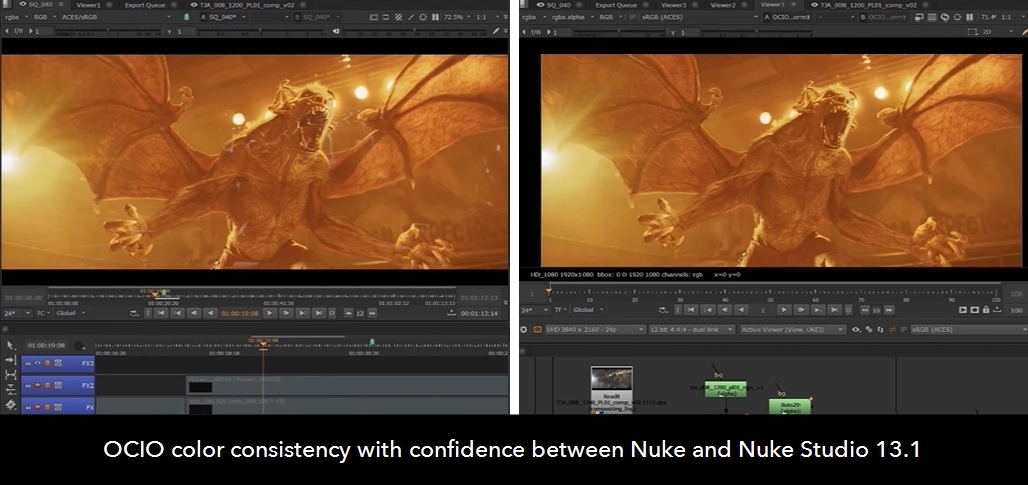
Get More from Soft Effects
In Nuke 13.1 we have introduced new effects and controls to help you do more with soft effects. Adding new ColorLookUp and OCIO effects, mix control to suitable soft effects, and an Unpremult option to all color soft effects, gives you more control over how your soft effects are applied.
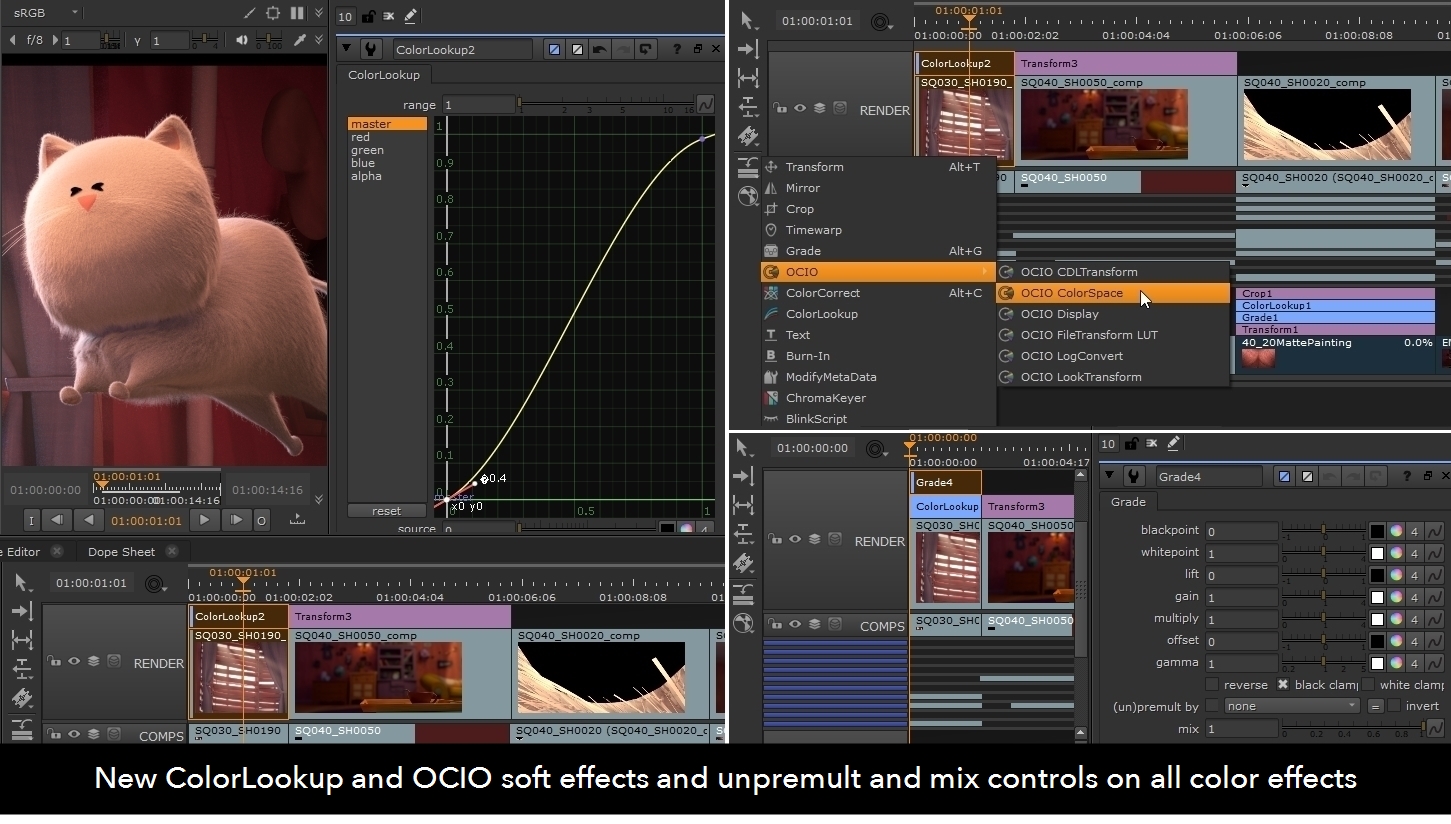
We have also improved the workflow for copying, pasting, and cloning soft effects between shots, making it much easier to apply the same effects to multiple shots on the timeline.
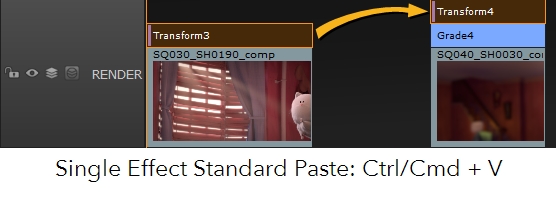
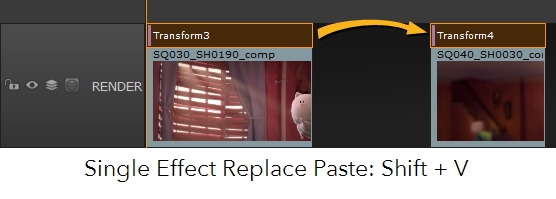

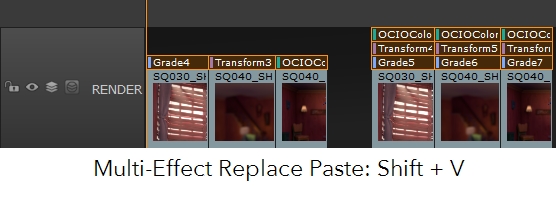
By adding a new toolbar option for soft effects, and enabling soft effects to be applied to shots directly from the Spreadsheet menu, it's now easier than ever to find and apply soft effects.
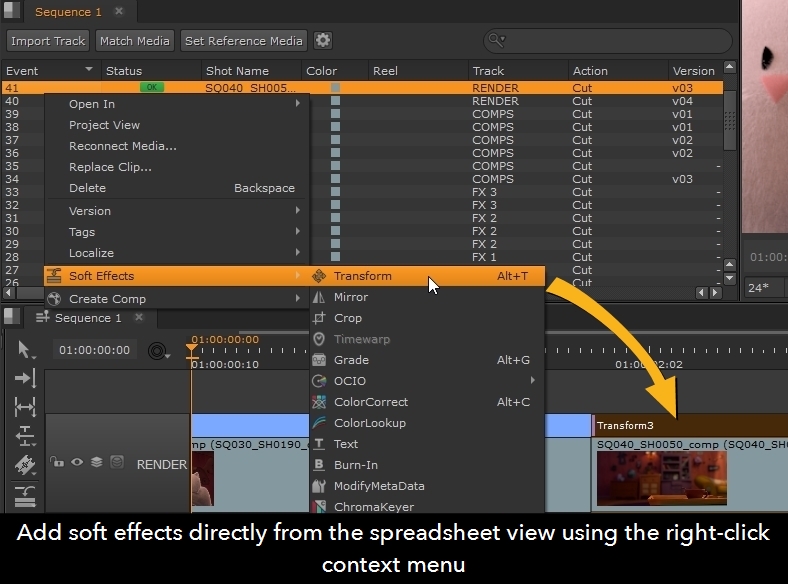
Understand Your Timeline at a Glance
With the UI improvements made to Nuke Studio and Hiero, it's now easier to understand what is happening in your project at a glance. The new, updated playhead clearly indicates which tracks are loaded into each Viewer buffer, making it faster and easier to compare between clips. The A/B indicators also provide a visual indication of which track an editorial action happens in, so you can make changes faster and with confidence.
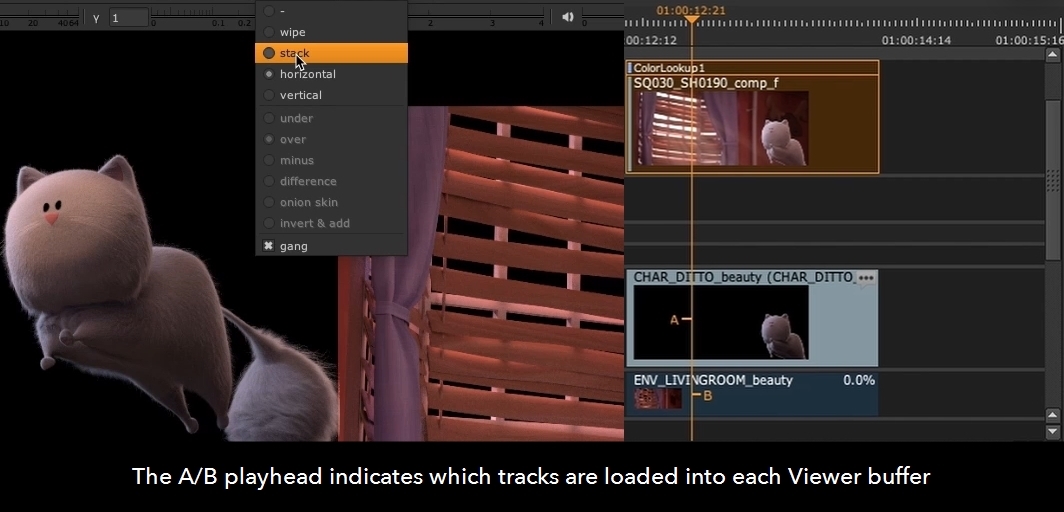
By adding version numbers of all clips to the spreadsheet, you can now see what clip versions are in use at a glance, and manage versions more efficiently.
For more detailed information on the timeline environment in Nuke Studio 13.1, see the Nuke Online Help and Foundry Learn for Nuke.
Additionally, check out this course on timeline management in Hiero, which includes the same tools and workflows as Nuke Studio's timeline.