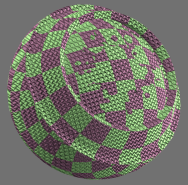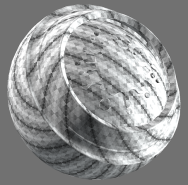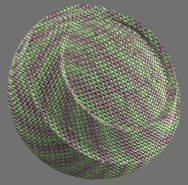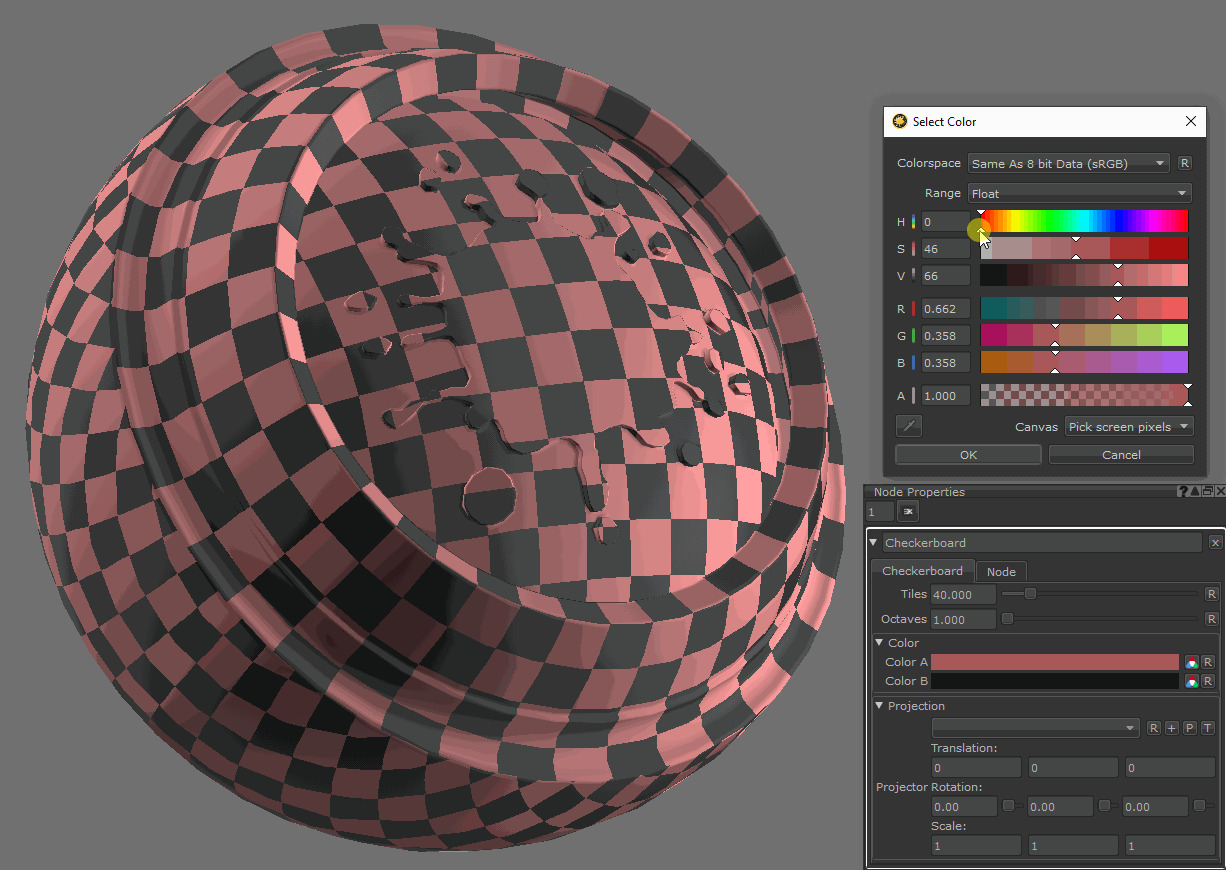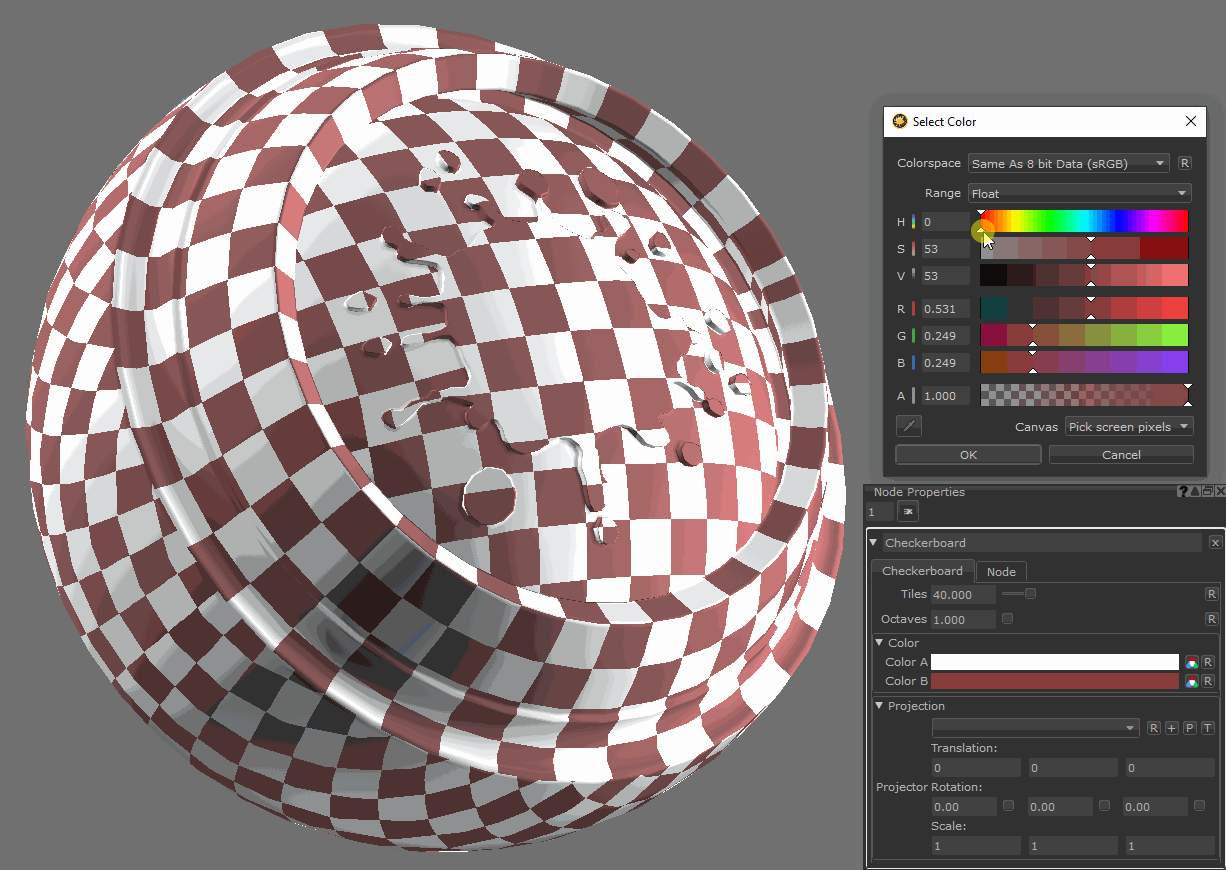Search is based on keyword.
Ex: "Procedures"
Do not search with natural language
Ex: "How do I write a new procedure?"
Checkerboard Node
Access: Nodes > Procedural > Pattern > Checkerboard
The Checkerboard node generates a checkerboard pattern in UV space. This node is primarily intended to be used as a way of checking the UV scale of a given object. This is useful for determining, and ultimately avoiding, uneven scaling across your textured object.
The Checkerboard can also be used in the same way as any other procedurally generate pattern, as a mask or height map.
|
Checkerboard used as Base Color |
Checkerboard use as a Mask |
|
Checkerboard with Increased Octaves used as Base Color |
Checkerboard with Increased Octaves used as a Mask |
Checkerboard Node Inputs
|
UV |
The UV position at which to generate the checkerboard pattern. |
Checkerboard Node Outputs
|
Output |
The output checkerboard pattern. |
Checkerboard Node Properties
Color
|
Color A Color Select |
This defines what color to use for the checkerboard background.
|
|
Color B Color Select |
This defines what color to use for the checkerboard foreground.
|
Projection
|
Projector dropdown list |
This allows you to select a projector to align and scale the projected checkerboard. The list displays all the Objects, Locators, Cameras and Lights in the scene which can be used as a projector. |
|
+ Button |
Add a new locator and set it as the projector. |
|
P Button |
Make the projector locator current and switch to the Transform Object Tool. |
|
T Button |
Toggle the visibility of the transform fields. |
|
Translation Text field |
Used to translate the projection in the x, y and z axis. Note: The transform fields (Translation, Locator Rotation, Scale) will lock if you have something selected in the field. The transform field values will mirror those of whatever you have selected. |
|
Projector Rotation Text field |
Used to rotate the projection around the x, y and z axis. |
|
Scale Text field |
Used to scale the projection in the x, y and z axis. |
Related Nodes
Sorry you didn't find this helpful
Why wasn't this helpful? (check all that apply)
Thanks for your feedback.
If you can't find what you're looking for or you have a workflow question, please try Foundry Support.
If you have any thoughts on how we can improve our learning content, please email the Documentation team using the button below.
Thanks for taking time to give us feedback.