Search is based on keyword.
Ex: "Procedures"
Do not search with natural language
Ex: "How do I write a new procedure?"
Constant Node
Access: Nodes > Basic > Constant
Under the hood, Mari passes around a set of four numbers along a connection between two nodes. The Constant node is solely used as a set of four numbers grouped under one slider, see Constant Node Properties. You can use the Constant node in conjunction with nearly any node, it depends on your workflow. For example, you can use it to adjust the position or color information, or you can use it as a number to change the value of another node, for instance, a shading node.
Constant Node Inputs
No input.
Constant Node Properties
|
Constant
|
Changes the value of the RGB or RGBA Component. |
|
Component
|
Select whether the Constant value is used for the RGB or RGBA Component. |
Note: For more information on the Node tab in the Node Properties palette, See Node tab.
Constant : Node Graph Workflow Example
In this example, we are going to use the Constant node to make changes to the Glossiness channel of the BRDF shader.
| 1. | Create a Color node and connect it to the Diffuse Color input of the BRDF node. |
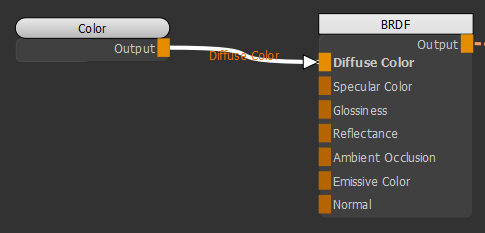
Connecting a Color node to the Diffuse Color input of the BRDF node to texture the object
| 2. | In the Color node's Node Properties, change the color to red. |
The object is now red.

The Color node gives a red texture to the object.
| 3. | Create a Constant node and connect it to the Glossiness input of the BRDF node. |
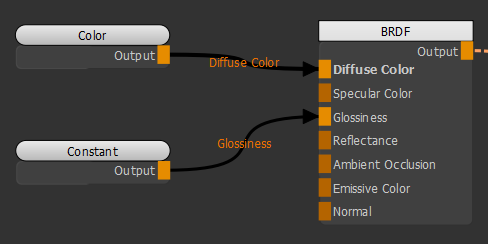
Creating a Constant node and connecting it to the Glossiness input of the BRDF node.
Notice how moving the Constant slider of the Constant node (see Constant Node Properties) changes the Glossiness of the surface.
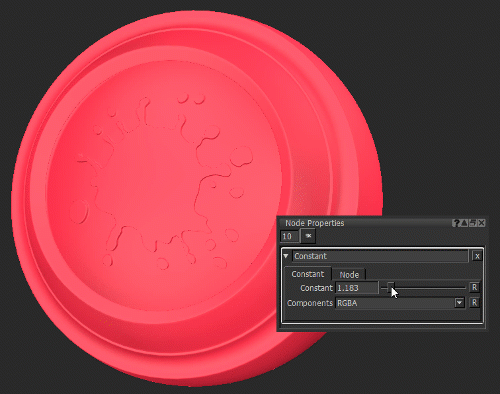
Adjusting the Constant slider to change the glossiness of the surface.
Related Nodes
• UV Node
Sorry you didn't find this helpful
Why wasn't this helpful? (check all that apply)
Thanks for your feedback.
If you can't find what you're looking for or you have a workflow question, please try Foundry Support.
If you have any thoughts on how we can improve our learning content, please email the Documentation team using the button below.
Thanks for taking time to give us feedback.