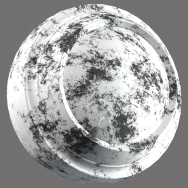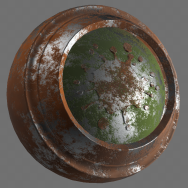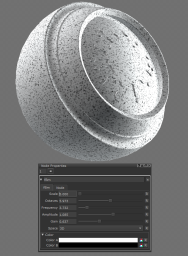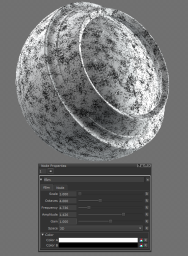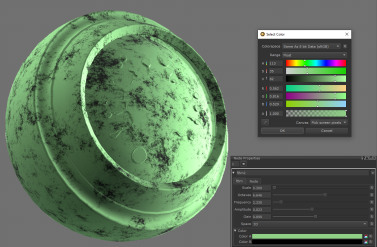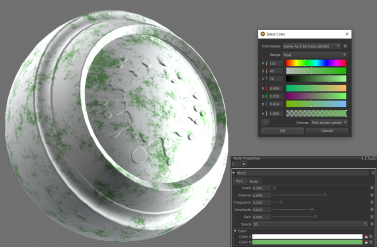Search is based on keyword.
Ex: "Procedures"
Do not search with natural language
Ex: "How do I write a new procedure?"
fBm Node
Access: Nodes > Procedural > Fractal > fBm
The fBm (Fractal Brownian Motion) node generates a procedural, fractal pattern. This can be used in the same way as any other procedural node to make masks or height maps to create various textures and effects.
|
fBm Generated and Used as Base Color |
fBm Used as a Mask and Height Map |
fBm Node Inputs
|
Input |
Description |
|
Position |
The position for the fBm to be generated at. |
fBm Node Outputs
|
Output |
Description |
|
Output |
This outputs the fBm effect. |
fBm Node Properties
Color
|
Color A color select |
This defines the base color. |
|
Color B color select |
This defines the color of the fBm pattern. |
Related Nodes
• Oil Node
Sorry you didn't find this helpful
Why wasn't this helpful? (check all that apply)
Thanks for your feedback.
If you can't find what you're looking for or you have a workflow question, please try Foundry Support.
If you have any thoughts on how we can improve our learning content, please email the Documentation team using the button below.
Thanks for taking time to give us feedback.