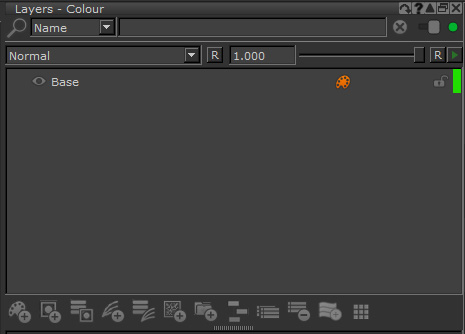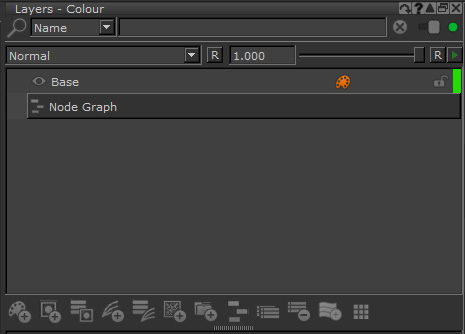Bottom Transparency Node
Access: Nodes >
The Bottom Transparency node is an empty node which has no alpha and functions to indicate the bottom of a layer stack. The value of the fill is 0,0,0,0 in the RGBA channels.
The node is automatically created if you add Channels in the new project creation UI or if you create a new channel inside the object.
When creating a Group Layer, the Over input stream is regarded as the "contents" of the Group. Then, a Bottom Transparency node is created to mark the bottom of this sub layer stack. Now, if you turn off the Pass Through mode on the Group Layer, the input of the Bottom Transparency node is connected back to main stream of the main layer stack.
Mari by default creates the following nodes when creating a channel from the Channels palette.
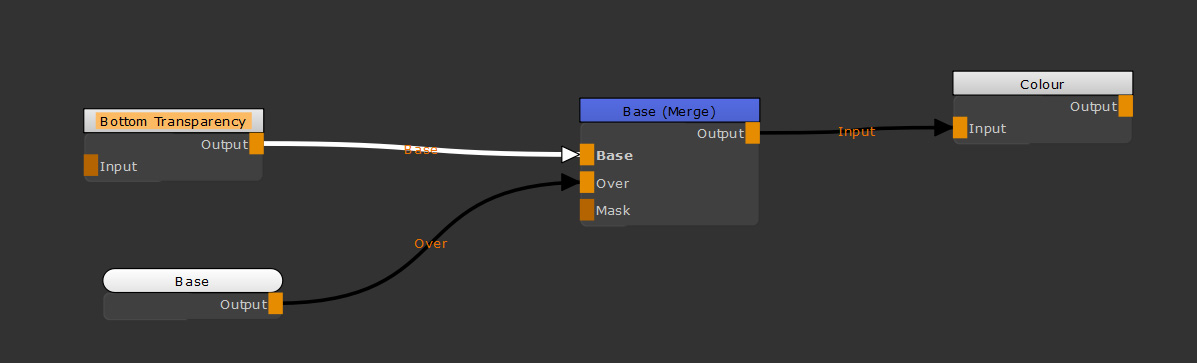
The Base (Merge) node shown here is called a Layer in the layer palette, whereas the individual nodes are not. When you add a new layer in the Layers palette, a new merge node is made with a paint node plugged into the Over, and the previous merge in the node tree is added into the Base.
When you create a channel from scratch however, there is no merge to use as a base. This is why Mari uses the empty Bottom Transparency node as it has no data and the Paint node (Base in the above screenshot) is the only thing shown.
If you decide to remove the Bottom Transparency node and replace it with something else then the Layers palette changes to the following example.
|
With Bottom Transparency |
Without Bottom Transparency |
If you decide to switch back to using layers while using the Node Graph and you see the example without Bottom Transparency, you can fix this by adding a Merge node at the start of your node tree with a Bottom Transparency in the Base.
Bottom Transparency Node Inputs
Input: The role of the input of a Bottom Transparency node is to implement the Pass Through function of a Group Layer.