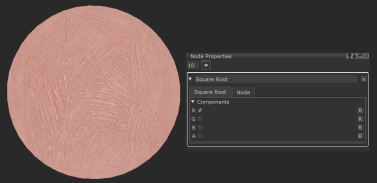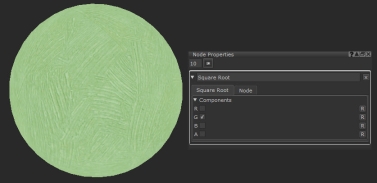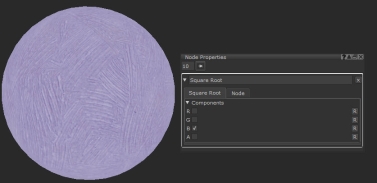Square Root Node
Access: Nodes > Math > Square Root

The Square Root node outputs the square root of the input. Using the Square Root node is a quick method to obtain a gain effect on your textures to lift and lighten the base color values.
| Input (RGBA) | Calculation | Output (RGBA) |
| 1.0, 1.0, 1.0, 1.0 | √1.0, √1.0, √1.0, 1.0 | 1.0, 1.0, 1.0, 1.0 |
| 0.5, 0.5, 0.5, 1.0 | √0.5, √0.5, √0.5, 1.0 | 0.716, 0.716, 0.716, 1.0 |
| 0.0, 0.0, 1.0, 1.0 | √0.0, √0.0, √1.0, 1.0 | 0.0, 0.0, 1.0, 1.0 |
Note: Alpha components retain their original value even if they are included in the calculation.
Square Root Node Inputs
|
Input |
The RGBA components of a vector input. |
Square Root Node Outputs
|
Output |
The square root of the input components which are selected in the Node Properties. Note: If any RGBA components are unchecked in the Node Properties, they pass through to the output unchanged. |
Square Root Node Properties
|
R checkbox |
When checked, the red component float value of the input is square-rooted and the result is output as the red component.
|
||||
|
G checkbox |
When checked, the green component float value of the input is square-rooted and the result is output as the green component.
|
||||
|
B checkbox |
When checked, the blue component float value of the input is square-rooted and the result is output as the blue component.
|
||||
|
A checkbox |
This is checked off by default. The alpha component is passed through to the output as its original value. For example, an input alpha value of 1.0 is output as 1.0. |
Square Root Node Workflow Example
Using the Square Root node in the Node Graph allows you to get the square root of floating point color values, which lightens the selected RGBA components. In the example, a Tiled node with an image is fed into a Square Root node to lighten the tiled image.
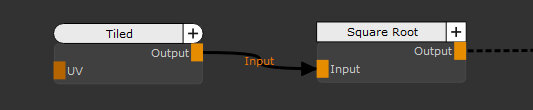
A Tiled node fed into a Square Root node with all four RGBA components selected results in a lighter image.
|
|
|
|
The texture from the Tiled node, before it has been fed into a Square Root node. |
The results of the texture from feeding the Tiled node into the Square Root node. |
If you are familiar with the Grade node, the Gain property of that node works in a similar way and gives you more overall control. However, if you need to quickly lighten your input colors, a Square Root node may prove more useful.