Transferring Nodes to a Different Object
There may be cases when you want to transfer part of the node graph to a node graph that belongs to a different object, so that you can make use of your existing work without the need to start from scratch. This is particularly useful for recreating work on an object that has different topology to the source object, or is identical geometry with a different UV layout.
Mari uses the Bakery to transfers the nodes and paint data to the target object, avoiding the need to manually redo existing work on a new version of the geometry
To transfer nodes, select them in the node graph, right-click and select Selection > Transfer.
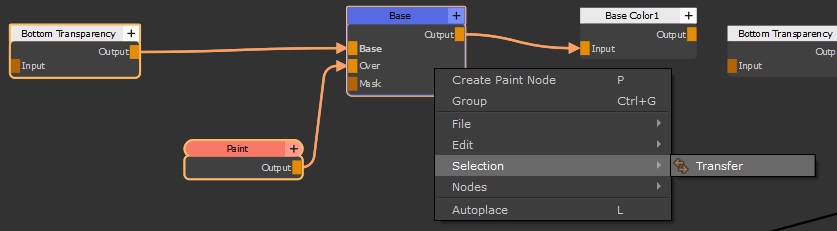
This opens the Node Transfer dialog.
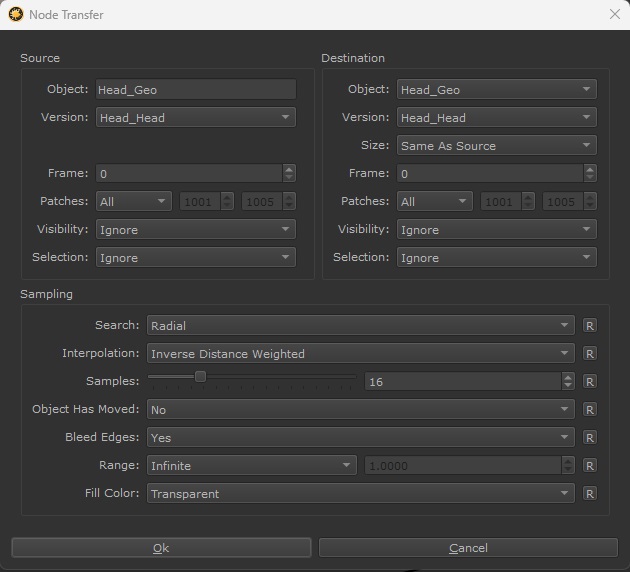
| 1. | Adjust the Node Transfer settings: |
|
Source |
Select the Object, Version, and Patches that the node can currently be found on. |
| Destination |
Select the Object, Version, and Patches that the node is being transferred to. Tip: For more information on versions, see Adding and Removing Object Versions. Tip: For more information on objects, see Objects and Object Hierarchies. |
|
Version |
The source and destination versions of the objects for the transfer. For more information on versions, see Adding and Removing Object Versions. |
|
Transfer Method |
Specify the method for transferring the texture onto the destination UV map. Choose between: • UV Remap From Bakery - Use the Bakery to generate the UV coordinate mappings from the source object to the destination object. • UV Remap From File - Use an import-like template to remap pre-generated textures based on UV coordinates. For example, if you have generated the UV map beforehand, you can load it here. |
| Size | Defines the resolution of each UDIM of the resulting destination paint node image sets. Use the same sizes as the source, or any other supported channel size. |
| Bleed Edges | Enable to generate edge bleed on the resulting image set. |
| Fill Color | Define the initial color to fill the resulting image set with. If an object has extra patches that aren't covered by the transfer, then the fill color specifies whether these extra patches are filled with Transparent, Black, White, Mid-gray, Magenta, Foreground, or Background. |
| 2. | Click Ok. |
| 3. | The transfers will then be added to the node graph of the object you are transferring to. |