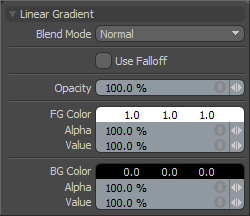The Linear Gradient tool can also be activated from the menu bar option under the Texture > Paint Tools menu. Once selected, new gradients are created in the active image map, defined by the layer in the Shader Tree with the small paintbrush icon next to it (