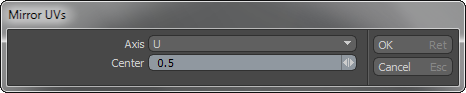
With the UV Mirror command you can quickly flip the orientation of the selected UV in the UV Texture view. In the Mirror UV dialog, you specify which Axis to mirror around (U or V) and set the position of the Center of the mirroring operation.
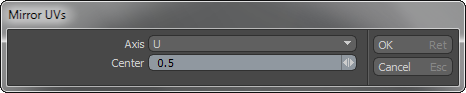
To mirror a UV:
| 1. | In the UV Texture view, select the UV(s) to mirror. |
| 2. | On the UV menu, choose Mirror. |
| 3. | On the Mirror UVs dialog, specify the Axis. |
| 4. | Then, specify the Center position. |
| 5. | Click OK. |
Modo flips the UVs to their new orientation and position in the UV Texture view.