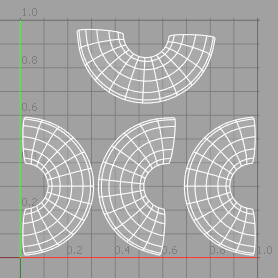
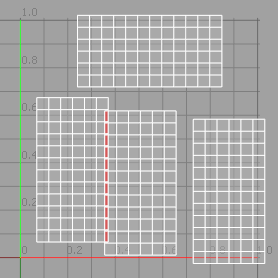
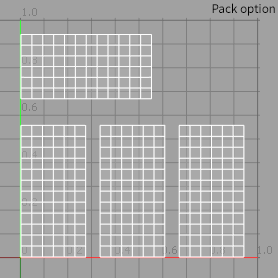
The Rectangle command straightens quadrangle selections of UVs into rectangular sections. The command has options to automatically position and regularize the spans into even grids.
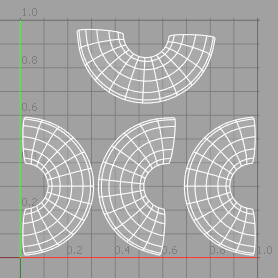
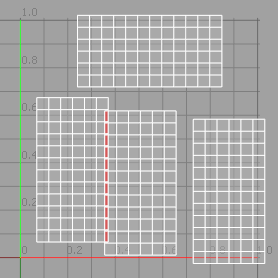
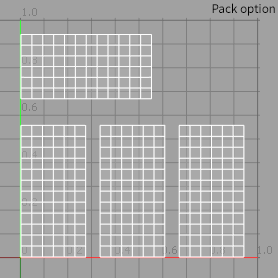
You must apply the Rectangle command to one or more sections of full quadrangle with an equal number of spans along the length in both the vertical and horizontal directions. The command is in the UV layout's toolbox as well as Texture > UV Operators > Rectangle. The dialog has several options available.
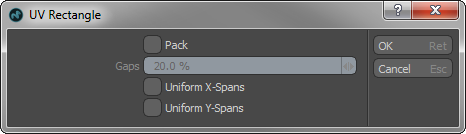
The UV Rectangle options available are:
• Pack - fits the resulting rectangular UV sections automatically within the target UV space without overlapping. Modo does this by scaling the islands. When enabled, the Gaps value defines the amount of spacing between UV islands. The third example, above, enables Pack with the default Gaps value.
• Gaps - determines the amount of spacing added between UV islands when Pack is enabled. The higher the Gaps value, the greater the distance between islands.
• Uniform X-Spans/Uniform Y-Spans - when enabled, Modo regularizes irregular spacing of sections into even spans. Generally, based on the target surface's topology, when disabled, Modo retains relative span spacing on the resulting section to reduce distortion on resulting textures applied to the surface.