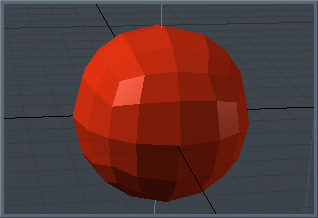
No Smoothing
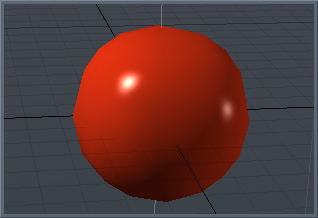
Smoothing
|
No Smoothing |
Smoothing |
With smoothing, you can graduate the shading across polygons to produce a surface that appears smooth without adding any additional geometry. Modo normally generates smoothing in real-time in the 3D Viewport or at render-time based on the settings of the surface's material item, but Modo can freeze this smoothing by baking out the current values displayed in any 3D Viewport into a fixed vertex normal map that overrides any settings of the material when present. If you wish, you can edit these values in the fixed vertex normal map outside of the material's smoothing settings. Once Modo generates the vertex normal map, it saves the map with the model, and you can export it in various formats.
To apply the Set Vertex Normals, choose Vertex Map > Set Vertex Normals. The Set Vertex Normals dialog has several options for generating the Vertex Map.
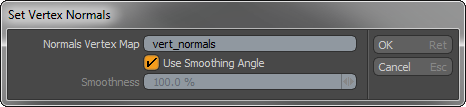
Normals Vertex Map: Assigns a specific name to the resulting Vertex Map. Once generated, the Vertex Map appears in the Lists viewport in the Other Maps section.
Use Smoothing Angle: When enabled, uses the smoothing values from the Material item's Smoothing and Smoothing Angle settings. When disabled, you can specify a Smoothness value that Modo assigns to all vertices in the Target geometry.
Smoothness: Specifies a percentage for smoothing the Vertex Map. This option is available if you clear the Use Smoothing Angle checkbox. If at 100%, Modo fully smooths all vertices in the Target model. Once applied, you can then select specific edges and apply the Split Normals command to add creases to specific areas of a surface.
WARNING: When Modo associates a vertex normal map with a Mesh Item, modifying the smoothing value for that surface no longer affects the actual smoothing of the surface in the viewports because vertex normal maps supersede any other settings. To modify the values, remove the map and generate a new one with the new values or apply the Split Vertex Normals command with an appropriate edge selection.