Flocking
Flocking is a particle operator that creates forces between particles that produce distinct particles groups or clumps. You have control over how strong the bond between these groups are as well as how quickly they appear in a simulation.
Usage
The main particle controls are found in the Particles sub-tab of the Setup interface's toolbox. Flocking operators require a particle simulation on which to operate. Once a simulation is added, add the flocking operator:
| 1. | With a particle simulation selected in the Items list, click the Flocking button in the toolbox. Alternatively, in the Items list, click Add Item then go to Particles > Simulation, and double-click Flocking. |
When added this way, the flocking operator connects to the operator input of the particle simulation item and affect all emitted particles.
When the flocking item is selected, the following attributes appear in the Properties panel.
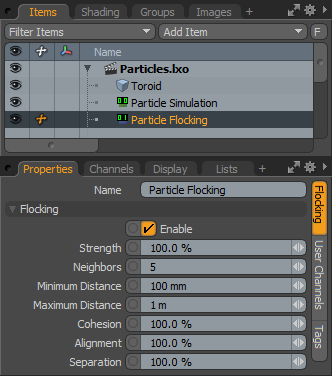
|
Option |
Description |
|---|---|
|
Name |
Displays the current item name. To change it, click on the field and type in the new name. |
|
Flocking |
|
|
Enable |
Toggles the flocking operator item on or off. When enabled, the settings of the operator are evaluated for the associated particle simulation, when disabled, the settings are ignored. |
|
Strength |
Controls how much influence the flocking force has upon the target particles. With higher values particles flock sooner in a simulation while with lower values, particles flock later. |
|
Neighbors |
Controls the number of particles around a single particle that it considers when deciding which flocking group to join. Note: Since this value is per particle, increasing it too high can quickly cause a simulation to slow to a crawl. |
|
Minimum Distance |
Determines the distance where grouped particles repel away from each other. |
|
Maximum Distance |
Determines the radius distance that a particle uses to look for neighbors to join with. |
|
Cohesion |
Controls the strength of the influence that causes particles to move toward the averaged position of its neighbors. It is essentially the strength of the bond that keeps the group together. |
|
Alignment |
Controls the strength of the influence that causes particles to orient toward the averaged direction of its neighbors. It is essentially keeping the particles moving in the same direction. |
|
Separation |
Controls the strength of avoidance from crowding between neighbors in a group; the repulsion of nearby particles. |
