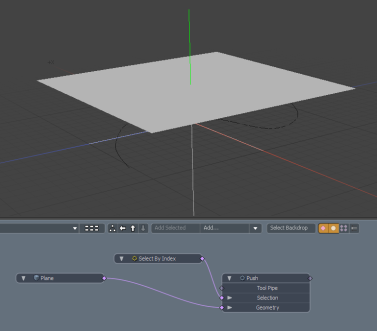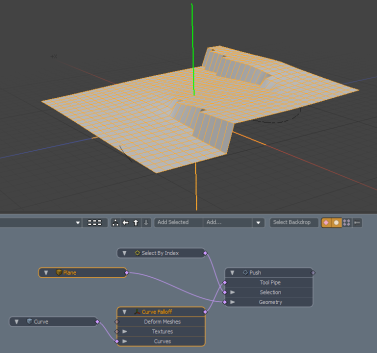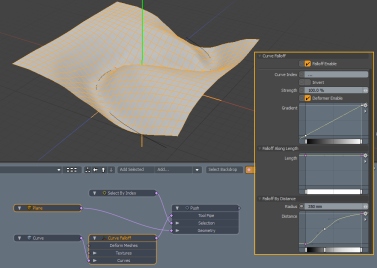Curve Falloff
The Curve falloff determines the effect of a tool on your geometry based on a user-defined curve.
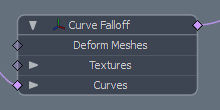
Using Curve Falloff
Before using Curve Falloff, make sure you have the following set up in the Schematic viewport:
• A mesh containing the geometry you want to modify
• One or more separate meshes with your curve(s)
• A deformer or mesh operation
Note: For more information on working in the Schematic, see Schematic Viewport.
This process walks you through adding and connecting a Curve Falloff and editing its gradients to achieve the required result.
In this example, a Push mesh operation is applied to a plane.
| 1. | In the Schematic, click Add..., then under Mesh Operations > Tool Pipe > Falloffs, double-click Curve Falloff. |
This adds the Curve Falloff node to the Schematic.
| 2. | Connect the mesh containing your curve to the Curve Falloff's Curve channel, and connect the Curve Falloff node to the deforming tool's Falloff or Tool Pipe channel, depending on which is present. |
The tool's effect on the geometry is attenuated along the curve.
| 3. | To specify the gradient used for determining weights along the curve, select the Curve Falloff node. |
This opens the tool's Properties tab on the lower right panel.
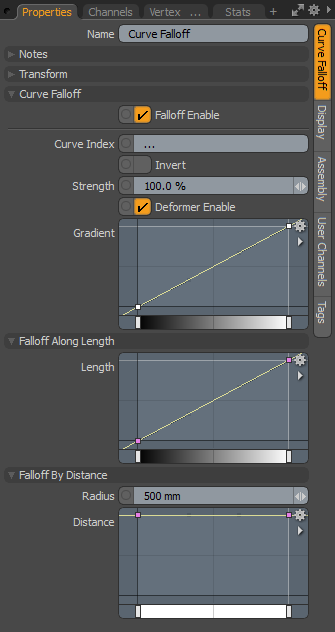
Here you can edit the falloff's strength according to length or distance.
| 4. | Edit the gradient under Falloff Along Length to change the strength of the falloff along the curve. Edit the gradient under Falloff By Distance to change the strength of the falloff depending on how far it is from the curve in a specified radius. You can edit the Radius value to modify the distance. |
In this example, the Distance gradient is used to determine the falloff weight.
Curve Falloff Properties
The Curve Falloff has the following properties.
|
Falloff Enable |
Enables or disables the falloff. |
|
Curve Index |
If you have multiple curves in your mesh layer, this specifies which one is used by the falloff. You can change the number to use a different curve. |
|
Invert |
When enabled, reverses the effect of the falloff. |
|
Strength |
Controls the maximum amount of influence the falloff has on its target. At a value of 50%, even areas that are affected fully by the falloff are only influenced half as much. |
|
Deformer Enable |
When enabled, you can connect the falloff to a mesh and use it as a mesh deformer. For more information, see Applying Deformers. |
|
Gradient |
Specifies how the Length and Distance gradient values are blended. |
|
Falloff Along Length |
|
|
Length |
Determines the weight of the falloff along the length of the curve. |
|
Falloff By Distance |
|
|
Radius |
Specifies the radius used by the Distance gradient. |
|
Distance |
Determines the weight of the falloff by the points' distance from the curve in a specific Radius. |