Form Editor¶
The form editor is used to edit and create forms within modo that can then be populated with commands and used within modo’s user interface. The form editor is divided vertically into two main sections: a form tree containing existing forms and the form properties section. In addition to these sections, form related commands can be accessed through UI buttons at the top of the form editor.
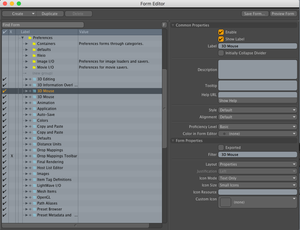
The Form Tree¶
The form tree contains a standard search filter symbolized by a small “F” button in the top right of the tree view. This allows users to search for groups, form, or commands by title. The form tree also contains a “Find Form” button which can be used to automatically locate a form from somewhere in modo’s user interface. Clicking the “Find Form” button, followed by clicking a form in modo’s user interface will automatically locate this form within the form tree.
Most of modo’s default forms are organized into groups within the form tree. These groups serve no purpose in the actual user interface, but are a useful tool for organizing existing and user forms. New groups can be created by double clicking the “(new group)” grey text at the bottom of the groups root folder.