Nuke Stage Quickstart Guides
These Quickstart Guides are designed to help you get up and running so you can start using Nuke Stage confidently and with ease.
Setup Support
Want concise support when setting up your stage? This checklist will help you run through any potential blockers and ensure you are set up and that your machines are running optimally:
Quickstart Guide: Hardware Setup Checklist
From Installation to Scene Projection
Follow these guides to go from installing Nuke Stage, to getting your scene up-and-running on the wall.
| 1. | Quickstart Guide: Installing Nuke Stage |
| 2. | Quickstart Guide: Nuke Stage UI Tour |
| 3. | Quickstart Guide: Getting and Setting up a License |
| 4. | Quickstart Guide: Launching Nuke Stage |
| 5. | Quickstart Guide: Setting Up the Project Graph |
| 6. | Quickstart Guide: Loading and Editing a 360° Driving Plate |
| 7. | Quickstart Guide: Exporting Your Scene from Nuke |
| 8. | Quickstart Guide: Loading and Editing a USD Scene |
Sample Projects for Nuke Stage Editor UI
These guides use the sample projects that can be downloaded with Nuke Stage to demonstrate some of the Editor's key features. These guides don't require an LED wall to use - you can open and edit them in Nuke Stage Editor to get used to the UI.
1. Quickstart Guide: Loading and Editing a 360° Driving Plate