What's New in Nuke, Nuke Studio and Hiero 12.0
This page provides an overview of the updates included in Nuke, Nuke Studio, and Hiero 12.0.
Note: See the navigation bar on the left for links to specific release notes by version.
ARRIRAW
The ARRI Reader plug-in has been optimized to provide a better interactive experience when making adjustments to .ari images
CaraVR in NukeX
The majority of CaraVR’s nodes have been integrated into NukeX, giving you access to tools for VR and stereo workflows and improvements to traditional 2D workflows.
• C_Solver and C_Stitcher improve results for non-traditional camera setups and can help remove artifacts on different types of footage. Multiple camera setups become a lot easier to manage with CaraVR’s tools, allowing you to toggle between custom camera setups and solve to generate a single image.
• C_CameraIngest enables you to work with cameras in Nuke's 3D space to easily match your rig and camera offsets.
• C_SphericalTransform offers a more varied toolkit than Nukes own SphericalTransform node with GPU accelerated results.
• C_STMap node provides more options for artists working with STMaps, including GPU acceleration for quicker results and the ability to read position passes generated by C_GenerateMap to help reduce artifacts in extreme cases.
See Stitching Rigs with CaraVR for more information.
DNxHR
Nuke now reads Avid DNxHR footage encoded with the following compression levels in the .mxf container format:
• DNxHR LB - Low Bandwidth (8-bit 4:2:2) Offline Quality
• DNxHR SQ - Standard Quality (8-bit 4:2:2) (suitable for delivery format)
• DNxHR HQ - High Quality (8-bit 4:2:2)
• DNxHR HQX - High Quality (12-bit 4:2:2) (UHD/4K Broadcast-quality delivery)
• DNxHR 444 - Finishing Quality (12-bit 4:4:4) (Cinema-quality delivery)
EdgeExtend
EdgeExtend uses in-painting to provide a GPU accelerated way to approximate correct, unpremultiplied foreground colors in the soft boundary regions of keyed and roto’d objects. The node Properties allow you to erode and dilate the sample region and includes the ability to recover the original high-frequency detail and noise.
See Correcting Foreground Color Using EdgeExtend for more information.
Inpaint
The Inpaint node provides smooth GPU accelerated in-painting, which can be used for fast marker removal, beauty work, and object replacement.
The Stretch controls allow you to bias the in-painting in a defined direction and the Detail controls allow the cloning of high-frequency textures from another part of the source, or even a different image.
See Removing Elements Using Inpaint for more information.
GridWarpTracker
GridWarpTracker builds on Nuke’s original GridWarp node with an improved, user-friendly interface. If you have a NukeX license, you can track your grids using the optional SmartVector input and add animated Adjustment Grids to refine the results of the warp.
Using a combination of the Adjustment Grids and GridWarpTracker’s new ability to quickly link the From and To grids, you can easily create a tracked warp.
See Warping with GridWarpTracker for more information.
Installer Updates
The Nuke installers for all operating systems have now been updated to support silent installation. As a result of this work, the Linux installer is now command-line only. See Installing Nuke for more details.
Interaction Performance Improvements
We have overhauled the way that Nuke redraws its UI to improve performance at scale. Previously, as a script’s node count passed 1000 nodes, the framerate of the UI would begin to drop, causing Nuke’s UI to feel unresponsive. We now expect the UI framerate to be approximately 30 fps with node counts well above 10000, maintaining interactivity and responsiveness for large scripts.
macOS High DPI Support
Nuke now supports UI scaling on high-resolution monitors and Retina displays for macOS.
Monitor Output SDK Updates
We have updated our monitor out plug-ins to support the latest AJA and BlackMagic SDKs. AJA now supports 15.0.1 drivers, or later, and BlackMagic now supports 10.11.4, or later.
OCIO Roles
OCIO roles allow you to set custom role names for different colorspaces to make it easier for artists to instinctively know which LUT to use for any given piece of footage. For instance, if an element is coming from your matte painting department and should always be brought into Nuke as sRGB, you can create a matte painting role, which is associated with the sRGB colorspace for your artist to select.
This feature introduces a new colorspace knob that makes OCIO roles the primary method for selecting colorspaces. All of the colorspaces in the OCIO config file are still accessible, but they have been grouped together into a colorspaces menu beneath the roles. OCIO roles are set up within your config file. Have a look at the aces 1.1 config.ocio file shipped with Nuke for some examples:
<install_dir>/plugins/OCIOConfigs/configs/aces_1.1/config.ocio
Error handling has also been improved, so that when artists switch between shows, there is no mishandling of the roles and LUTs available.
See Adding OCIO Roles for more information.
OpenEXR Optimization
OpenEXR has been upgraded to version 2.3 and is compiled with SSE4 (Streaming SIMD Extensions 4) to take advantage of certain OpenEXR optimizations. In addition, Nuke's ExrReader memory management and image initialization has been optimized.
Playback Performance Improvements
The new playback improvements are aimed at supporting higher resolutions, higher frame rates, and consistency in the playback engine.
RED SDK
The R3D SDK has been updated as part of the VFX Platform 2019 work. The new library version is R3D 7.1.0.
Note: Nuke does not currently support GPU accelerated decoding and debayering of .r3d files on NVIDIA GPUs with compute capability 3.x (Kepler), due to a known issue in the R3D SDK. A list of the compute capabilities of NVIDIA GPUs is available at: https://developer.nvidia.com/cuda-gpus
Sony OpenCL Support
Sony footage processing on OpenCL-enabled GPUs has been improved.
Sony SDK 3.3
Sony support has been upgraded to version 3.3, supporting v4 of the VENICE camera and introducing X-OCN XT.
VFX Platform 2019 Compliance
This is a significant update to Nuke's core libraries and numerous third-party libraries, with the aim to provide a common target platform for building software for the VFX industry. For more information on the library versions shipped with Nuke 12, see Third-Party Libraries and Fonts.
Viewer Soft Selection
A new Soft Selection mode ![]() has been added to Nuke's 3D Viewer. When you select a vertices or faces in the Viewer, the new mode makes additional selections according to a Falloff Radius and Falloff Curve in the Viewer's node Properties > 3D tab under Soft Selection.
has been added to Nuke's 3D Viewer. When you select a vertices or faces in the Viewer, the new mode makes additional selections according to a Falloff Radius and Falloff Curve in the Viewer's node Properties > 3D tab under Soft Selection.
See Viewer Selection Modes for more information.