Debugging Your Scene
If something isn't behaving as expected, there are a few ways for you to inspect the scene and diagnose the issue in your New 3D Scene.
• Digging into the scene’s code may provide the information you need to pinpoint any mistakes. To do this, you can use the GeoViewScene node.
See Inspecting with Inspecting with GeoViewScene Node.
• If you have some knowledge of USD and Python, then the GeoPython node can help with editing your USD stage.
See more at Editing with GeoPython Node.
• Nuke has added new error messages which will appear on various panels, to prompt you as to what might be the issue.
| Error Message Examples
• If you try to import an invalid scene via GeoImport, you’ll get a red warning bar at the top of the Viewer. • If you try to bind materials to instanced prim via GeoBindMaterial, you get a yellow warning triangle in the Mask knob. |