Importing into Your Scene
Using USD files in your pipeline allows you to organize large scenes more effectively and edit objects non-destructively, so you never lose upstream work. USD is also a versatile format that most VFX software packages support, making it easy to work between stages in production, from texture painting, through look development and into compositing.
Nuke imports the contents of your USD file using the GeoImport node. Alongside this, you can control the payloads from the initial import to avoid loading everything in one go. Or you can reference part of the file using the GeoReference node if you know the object's path you want to import.
Note: Alternatively, you can create geometry such as cards, cubes, and spheres directly in the New 3D System, avoiding the need to import. To read about how to do this, see Creating Prims in Your Scene.
Importing with GeoImport vs. GeoReference: Which Node to Use?
GeoImport brings an entire scene into Nuke, including any lights, cameras, and materials in the scene. GeoImport does not allow you to change the path of the object in the scene graph so be aware that conflicts can easily occur when importing the same file more than once - to avoid these entirely, use the GeoReference node to create an instance, or light-weight copy, of the required objects.
To summarise:
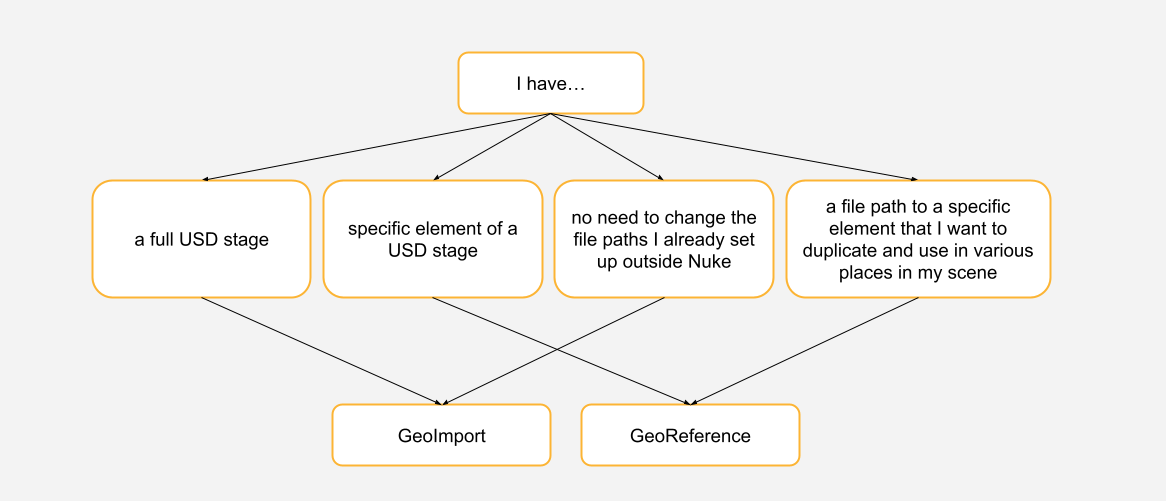
Learn more:
To see more about how to use GeoImport, see Importing with GeoImport.
To see more about how to use GeoReference, see Referencing with GeoReference.