Instancing Geometry
GeoInstance allows you to create multiple copies of a prim, like GeoDuplicate, however all the copies from this node will be a form of instance, so any changes to the original prim will affect the instanced prims.
| 1. | First, add a GeoInstance node downstream of your geometry. Set what you want to instance in the GeoInstance node Properties under Mask. In this example, we are selecting /GeoCylinder1. |
| 2. | Next, set the Instance Mode. The default Instance Mode is reference, which basically references the source prims for all the new instance copies being made. The second mode instanceable reference is a cheaper method of referencing the source prims but does not allow the results to be edited. Think of reference as a “read and write” mode and instanceable reference as a “read only” mode. |
The point instancer creates a single scene graph location containing all instances, which is computationally cheaper than instanceable reference mode, but the instances cannot be modified individually by downstream nodes. This mode is mostly useful for particles or other geometry with thousands of parts as you can only modify the whole instance at once.
| 3. | You can then set if you want the Original prim you are instancing to be active or not in your scene. By default this will be set to deactivated, as the first instance will usually sit on top of the original prim data. |
| 4. | The Count lets you set the number of instances you want to generate, and the Path knob lets you set where you want your instances to live. By default this is blank and the instances will live in the same location as the originals. |
In this example, we've created two instances of the /GeoCylinder1:
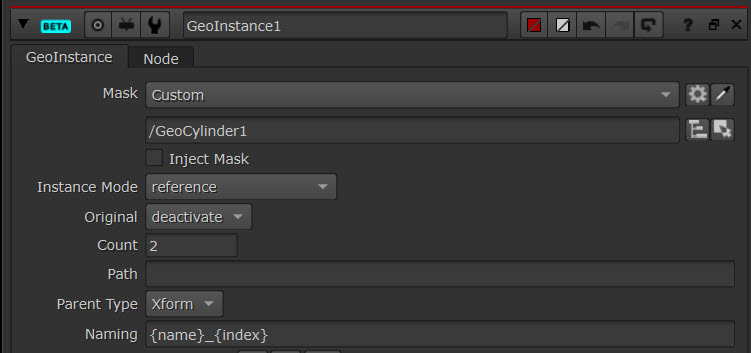
| 5. | The Naming knob also lets you set how you want your instances to be named. By default, the index token adds the instance number to make it an intuitive default name. |
Note: You can also create instances using the GeoReference node. See Referencing with GeoReference.
Considerations with Instancing
• Nuke doesn’t support the import of instanced prims, so you’ll need to either use GeoReference or GeoInstance, rather than GeoImport for these prims. There will be a warning message if you try to do this.
• Instances restrict what you can control in the scene graph. For example, you can't deactivate instanceable prims in the scene graph.
• Instances restrict other node processes. For example, you can't prune if your prim is a child of an instance, or bind materials to an instanced prim. There will be warning messages if you try to use GeoBindMaterial with an instanced prim.