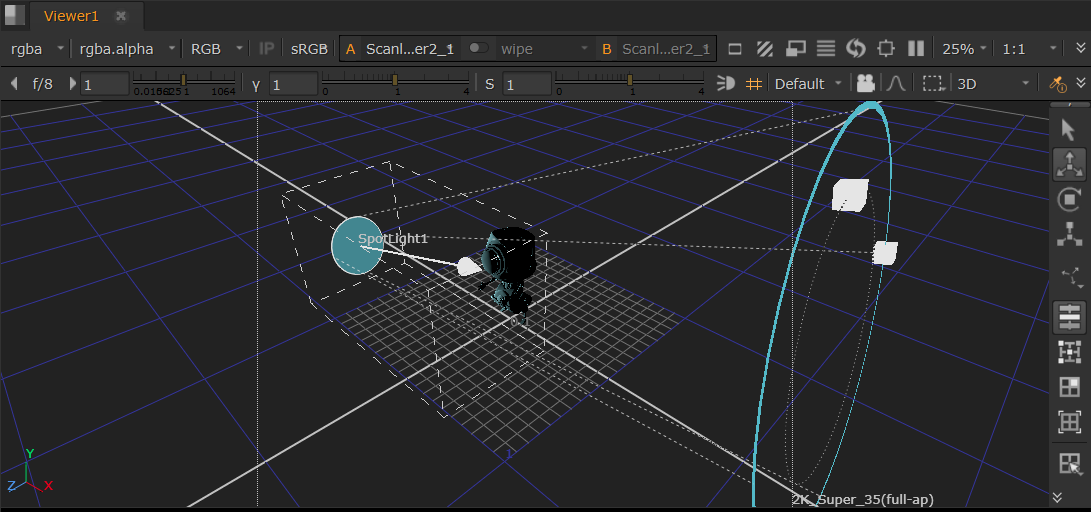Lights in the Viewer
Light locators have been updated to give a better visualization and control in the Viewer.
You can now adjust various parameters using the locators, and transform the lights interactively in the Viewer.
Transformations
All lights can use the Transformation handles in the 3D Viewer: Translate, Rotate, Scale. See Using Transformation Tools.
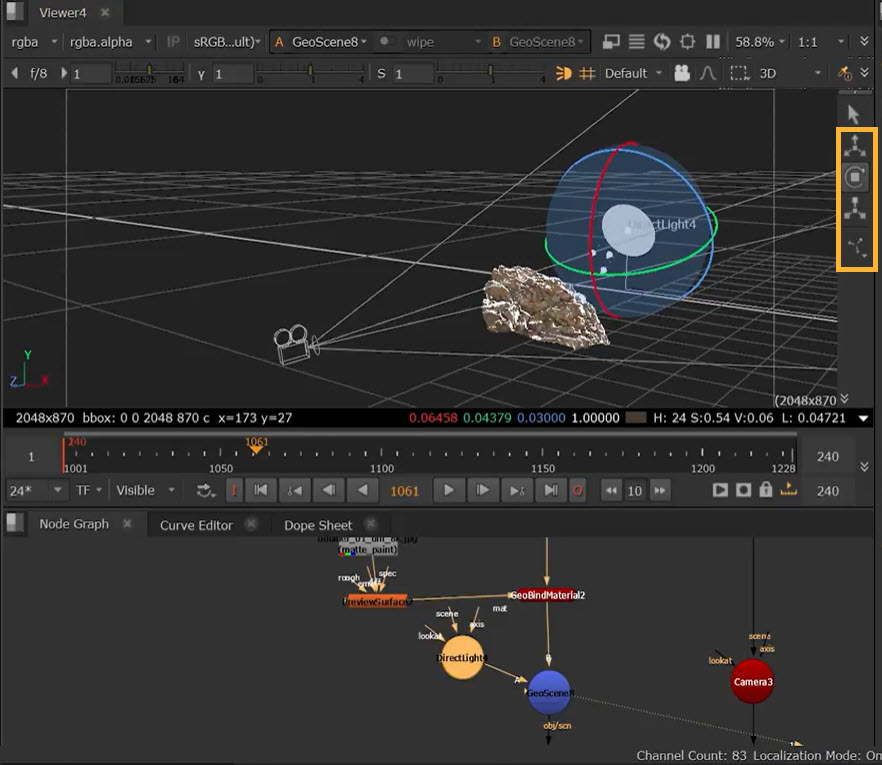
Light-specific Adjustments
When using the SpotLight or GeoDiskLight, you can drag the white square of the outer circle of the locator’s cone to change Cone Angle value and the white square on the inner circle of the locator’s cone to change Cone Softness.
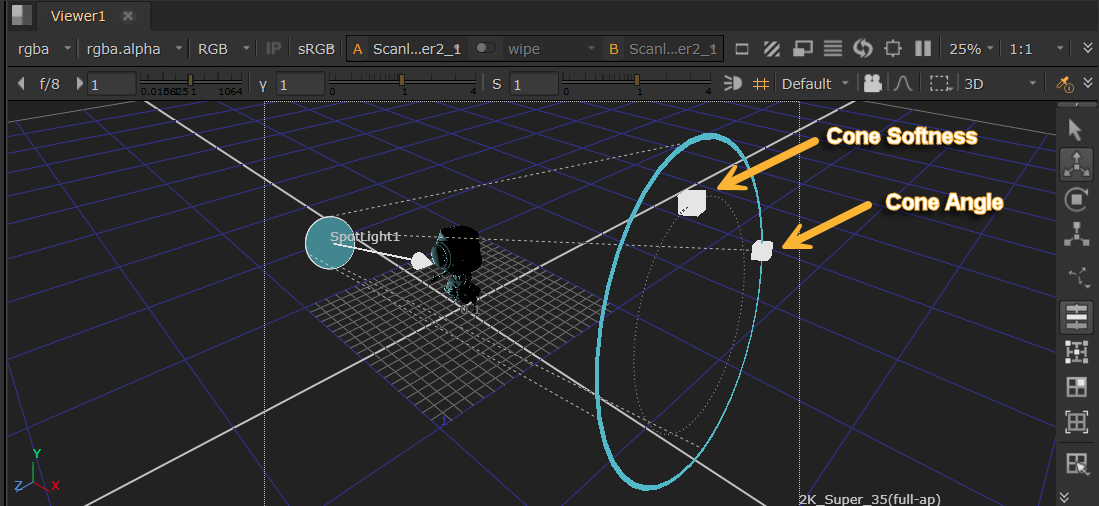
Note: A few options are not supported by HDStorm, eg. Cone Softness, so changes will not show in the Viewer but they will show in your render. See Rendering Lights.
Dynamic Locator Updates
Some changes that you make in the node parameters will also be shown on the locator’s display.
• Intensity increases will thicken the spokes on PointLight and GeoSphereLight, and thicken the arrow on the SpotLight, GeoDiskLight, DirectLight and GeoDistantLight.
• Color changes will be shown on the light locator - it will change color to match the selected light color, unless you choose to set this manually in the Display tab.
• Radius of the PointLight and GeoSphereLight, and GuideRadius of the EnvironmentLight and GeoDomeLight will change the locator’s scale.
Bounding Boxes
Lights display bounding boxes in the Viewer when enabled. To enable these, go to your Viewer node: Properties > 3D > show >