Payloads and Deferred Loading
Payloads let you choose which parts of a scene are loaded into memory.
This helps you save on memory and speed up load times, which can be particularly useful for complex scenes with high levels of detail. This is a USD concept which Nuke approaches by adding simple UI controls.
In Nuke, payload controls take place in the GeoImport node, allowing you to control what is loaded in from the initial import.
• When you first insert a GeoImport node, a dialog will appear where you can select your payloads via the payload button: 
Note: To learn about the controls, see Import Scene Graph Dialog.
• Once you have made your payload selections, GeoImport will load your stage into Nuke with payloads you have enabled.
• These controls can then be later accessed and edited from the Scene Graph tab inside the GeoImport node, or via the Project's main scene graph.
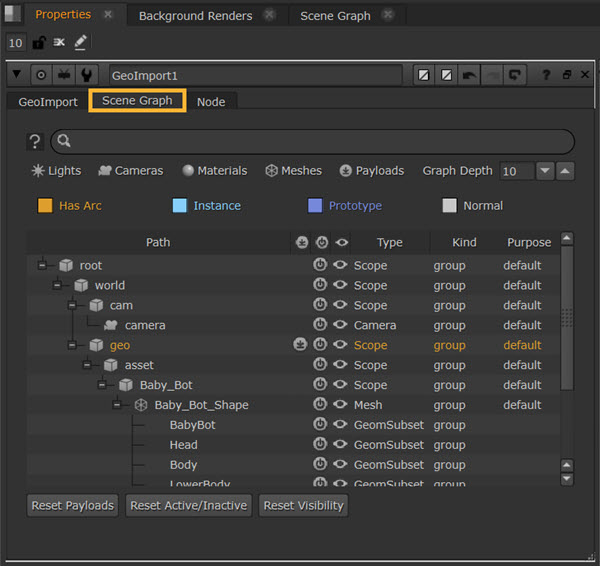
To see more about how to use the GeoImport node, see Importing with GeoImport.
Note: To learn more about payloads in USD, see OpenUSD’s documentation on Packaging assets with payloads.