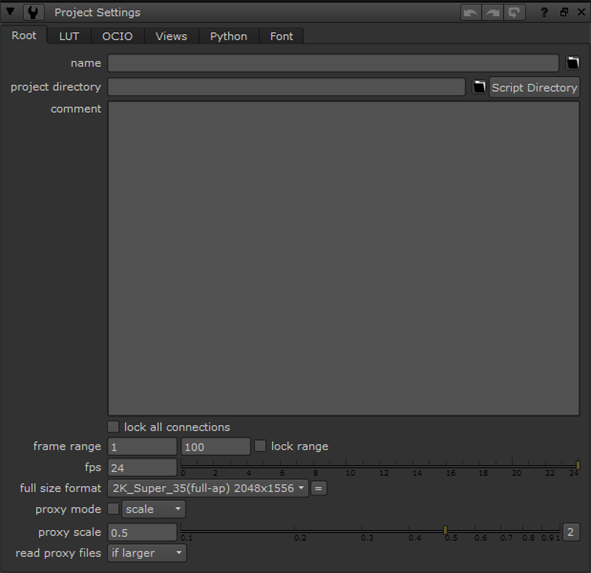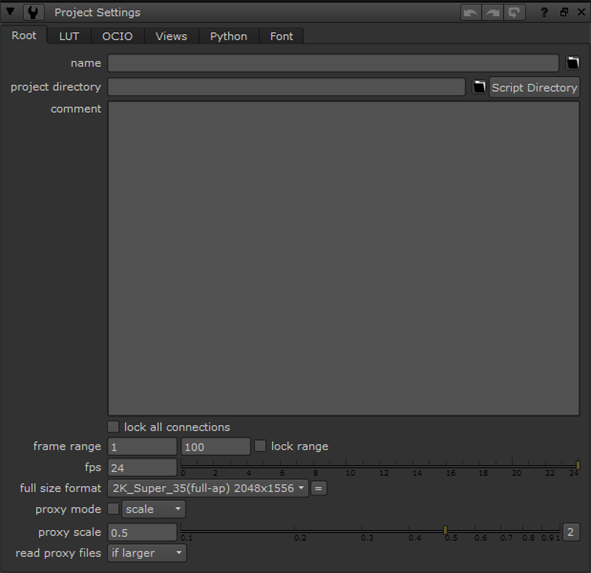Open topic with navigation
Name, Time Span, and Frame Rate
To set the script name, frame range, and frame rate:
|
1.
|
Select Edit > Project Settings, or simply press S over a blank portion of the workspace. The Project settings properties panel appears. |
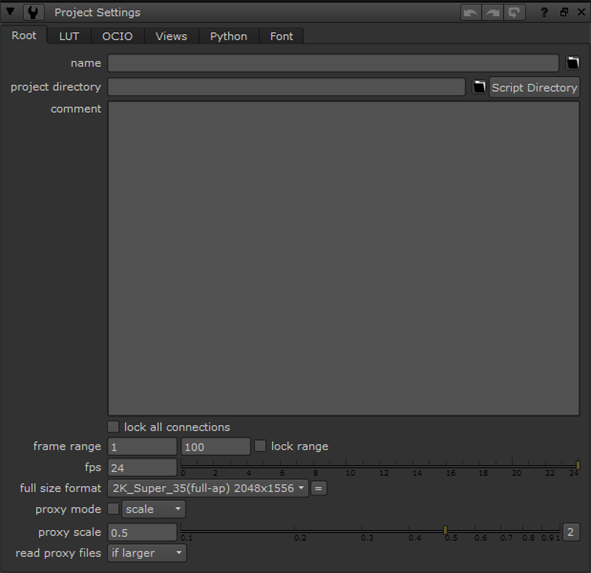
|
2.
|
On the Root tab, type a name for the script (say, firstcomp.nk) in the name field. Nuke’s scripts always have the extension .nk. |
|
3.
|
Type the numbers of the first and last frames in the frame range fields to define length of time for your “shot”. |
|
4.
|
In the fps field, enter the rate in frames per second (fps) at which you want your script’s Viewers to play back footage. For film-based elements, 24 fps is appropriate. |