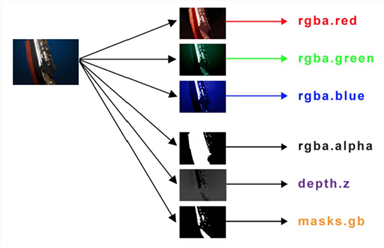
In Nuke products, you can assign the output of each node as new channels, and pass them to the next node in the script. When you need to reuse a particular channel (say, to apply a color correction to the hair), you simply choose the channel containing the matte from the downstream color-correction node.
Nuke products support up to 1023 channels of image data. This provides additional benefits when working with computer-generated (CG) elements, especially when such elements are rendered out in the OpenEXR format.
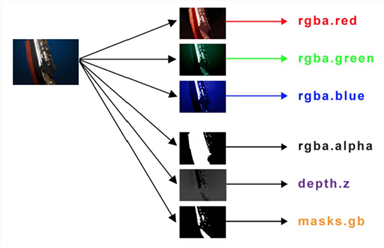
|
| Nuke products can include and operate on multiple channels in the data stream. |
For example, your 3D department could render out multiple lighting passes for a particular CG element (beauty, fill, backlight, reflection, shadow, etc.) as an .exr sequence, which you could then read into a Nuke script. You would be able to access all of the render passes stored within the .exr sequence from any downstream node in your script.
You might choose to color correct only the CG element’s highlights by using the specular pass as a mask to a particular color correction operator. Such an approach again has the advantage of keeping the Nuke script free of unnecessarily complex branching - virtually all render passes and mattes can be passed through a single pipe in the script.
The Channels chapter in the Nuke User Guide explains how to take full advantage of the 1023-channel workflow.